Error Log Failed to mount
Hi
The message is received at all times.
cconsole.log
(12660) 0 Failed to mount c:\intersystems\ensemble\mgr\ensemble\ because its default collation (20) is not available...(repeated 60 times)
What it this?
Help-me
Tks
Comments
The collation 20 is Portuguese2.
USER>zn "%SYS"
%SYS>Do ^COLLATE
Status Number Abbrev Name
---------- ------ ------ ----------------------
Built-in 0 OANS ISM Pre-6.2
Built-in 1 ANSI ISM 6.2->6.4
Built-in 2 COBR Ipsum/Cobra
Built-in 3 DTMC DTM-compatible
Built-in 4 CBR2 Ipsum/Cobra-2
Built-in 5 UNIC Cache standard
Not loaded 10 GER1 German1
Not loaded 11 POR1 Portuguese1
Not loaded 12 POL1 Polish1
Not loaded 13 GER2 German2
Not loaded 14 SPA1 Spanish1
Not loaded 15 DAN1 Danish1
Not loaded 16 CYR1 Cyrillic1
Not loaded 17 GRE1 Greek1
Available 18 CZE1 Czech1
Available 19 CZE2 Czech2
Not loaded 20 POR2 Portuguese2
To be able to mount database with such collation, you need to install Portuguese NLS locale to Caché (Management Portal > System Administration > Configuration > National Language Settings > Locale Definitions).
If you need further help, please contact InterSystems Worldwide Response Center (WRC).
Thank you.
All answers were valid.
Was solved.
Collation 20 is Portuguese2. Looks like windows was localized in Portuguese or regional settings when Ensemble was installed. But later changed locale definition to something else. You should return back because the database was created with this collation, and if you want to use new collation you should create a new one and move all data to the new database.
I think your original locale was ptbw, so, you should choose it and press install, and in confirmation press install again.
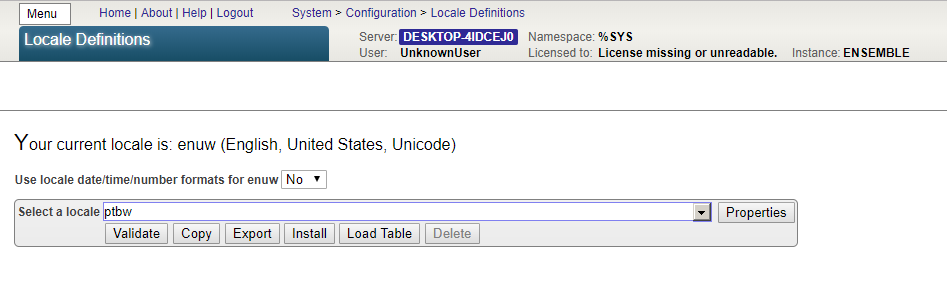
But, you can mark only one answer as accepted.