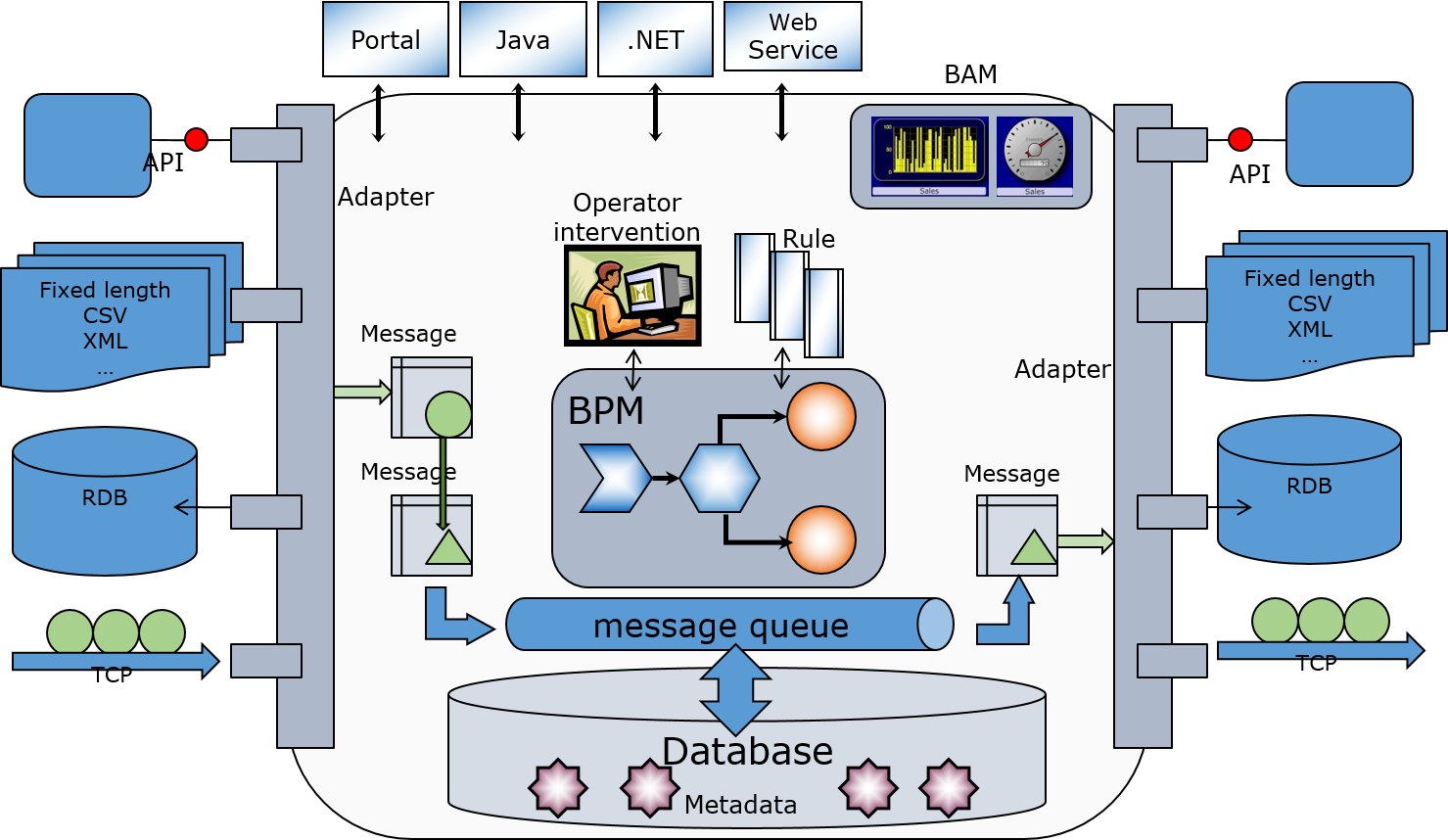Transition and transfer from Caché to Iris databas. I have a question about import-export from Caché to Iris. Someone will tell you how to do this with a regular one, i.e. using standard procedures from Caché itself or Iris? I am asking in connection with the planned transition from Caché to the new IRIS DBMS.