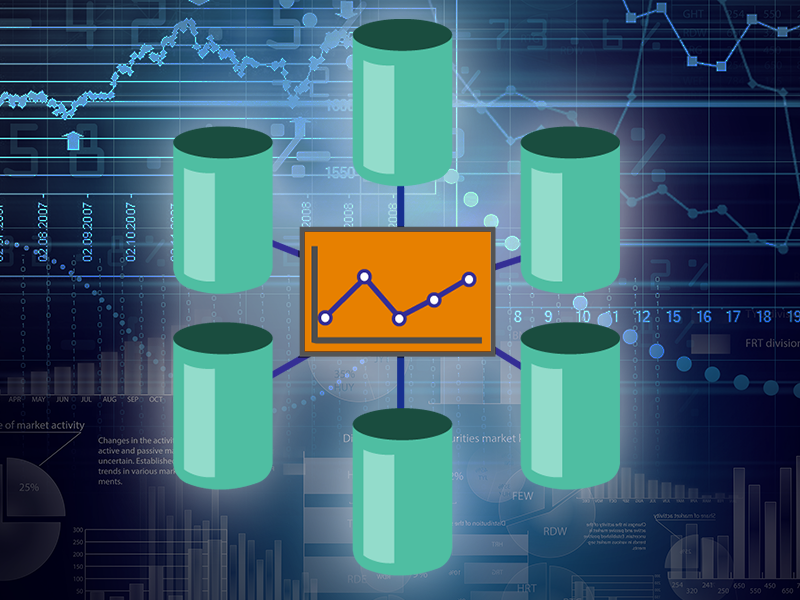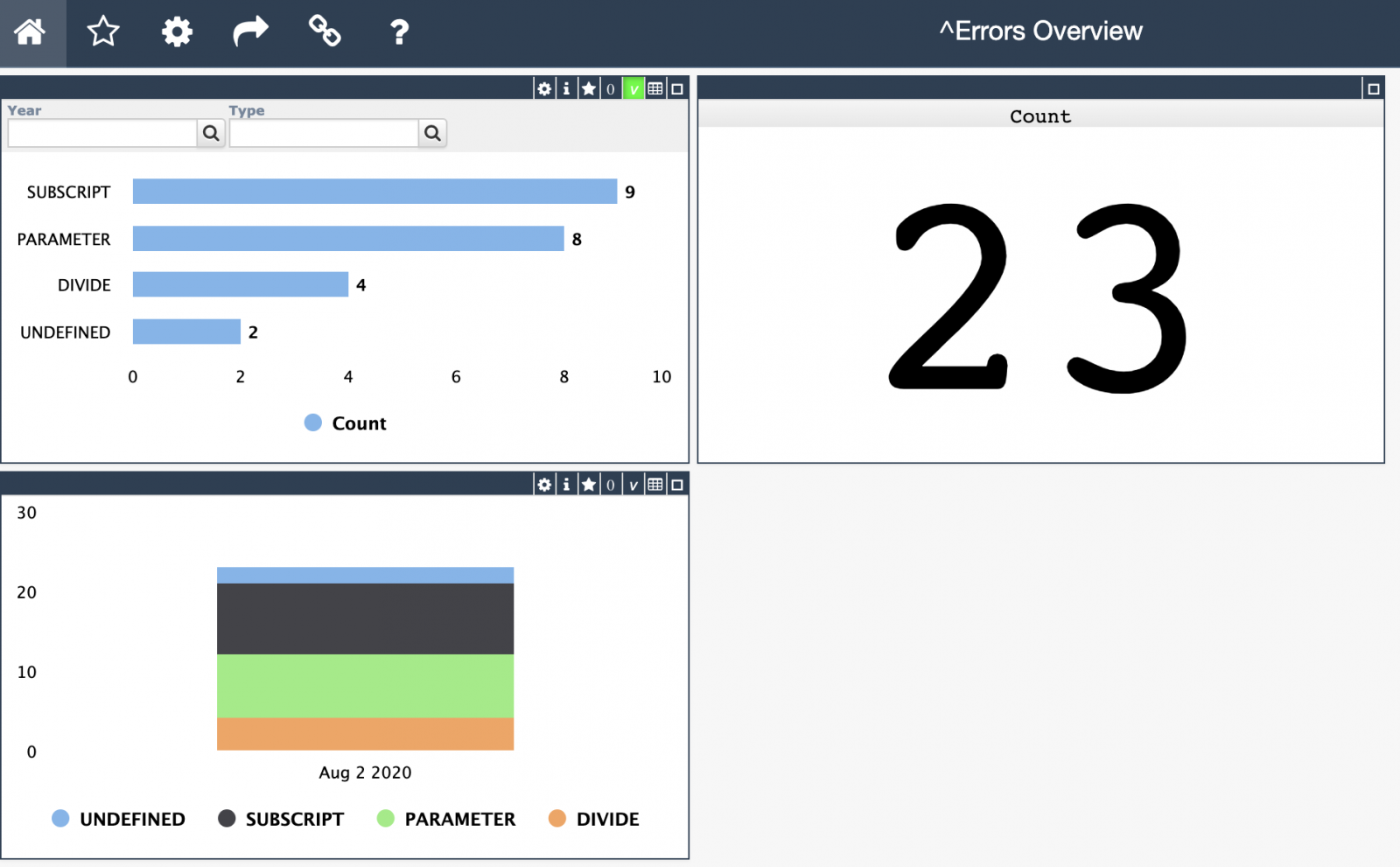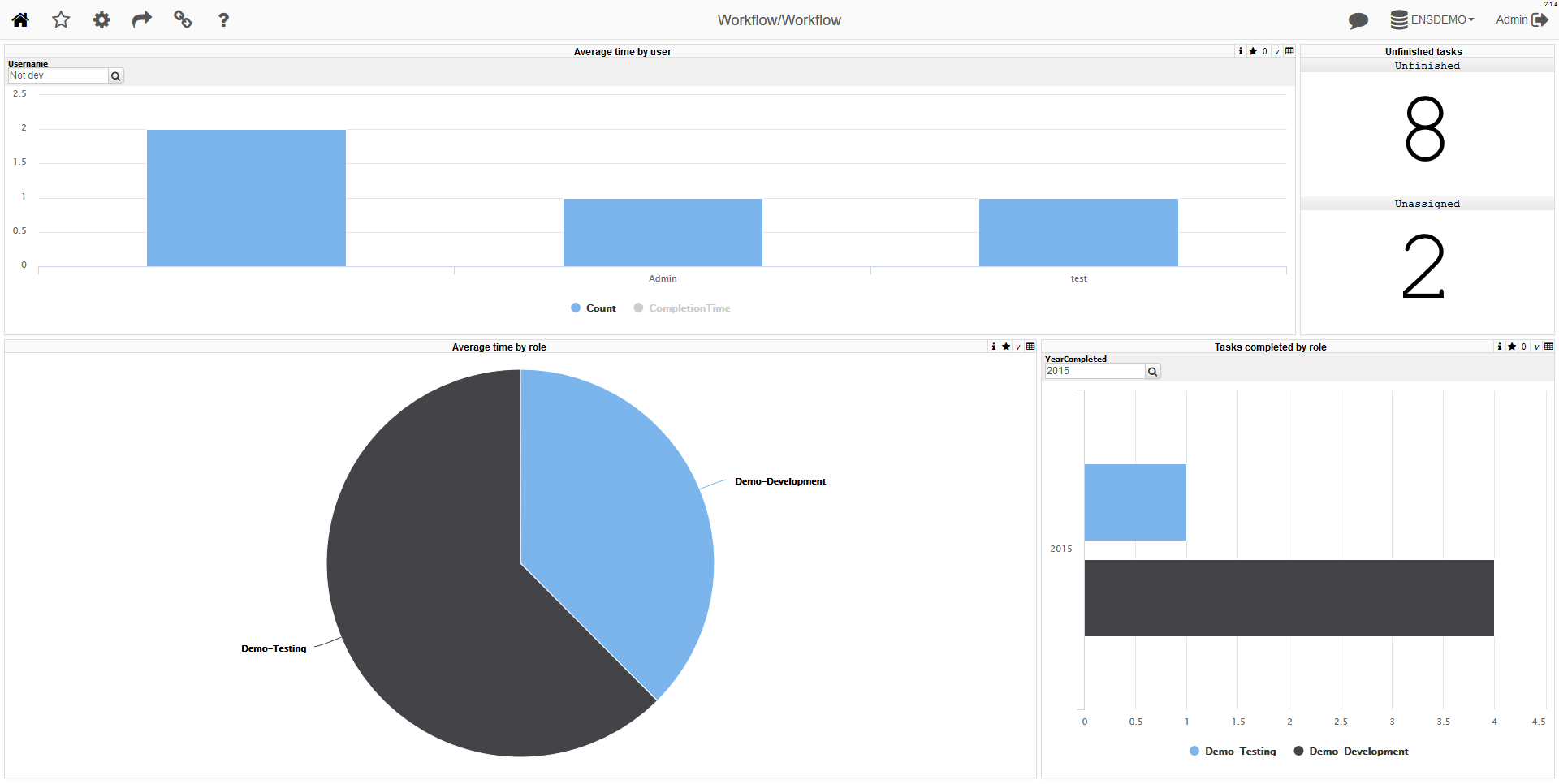Hi developers!
How to build an analytics solution with InterSystems IRIS?

To begin with, let's agree on the points of what is the analytics solution - and this could be a very wide topic. Let's limit the set of solutions to those you can present in the Analytics contest.
There are three kinds of analytics solutions that we will review here: monitoring, interactive analytics, and reporting.
Monitoring
The typical monitoring solution consists of an online dashboard with KPIs that are being actively updated.
The key use case is of monitoring is to visually observe the KPI of fresh data every moment to react in case of an emergency.
Interactive Analytics
This solution supposes a set of interactive dashboards with filters and drill-downs.
The key use case is to explore the data with filters and drill-downs making business decisions upon graph and table data visualization.
Reporting
Reporting solution provides a set of static (usually) reports in a form of HTML or pdf documents that deliver the data in graph and text form in a predesigned form and could be sent via email.
The typical use case of a reporting system is to obtain reports on a given period that will illustrate the status of the product, process, service, sales, etc that is crucial for the business.
How InterSystems products could be used to build such solutions? Let's discuss this below!


.png)