User bio
404 bio not found
Member since Jan 4, 2016
Posts:
Replies:
Thank you
Restart of machine helped, didn't thought that it would help
Your super port has already in use by another instance of Cache.
How it can be if "ccontrol list" prints next
$ ccontrol list
Configuration 'CACHE'
directory: /Users/Alex/work/cache
versionid: 2016.2.0.719.0
conf file: cache.cpf (SuperServer port = 1972, WebServer = 57772)
status: down, last used Sat Aug 27 17:13:55 2016
Could you tell me how to remove all remaining traces of the previous instance
Thanks in advance.
Certifications & Credly badges:
Alexander has no Certifications & Credly badges yet.
Global Masters badges:






Followers:
Alexander has no followers yet.
Following:
Alexander has not followed anybody yet.

Hello, have tried your project and really liked it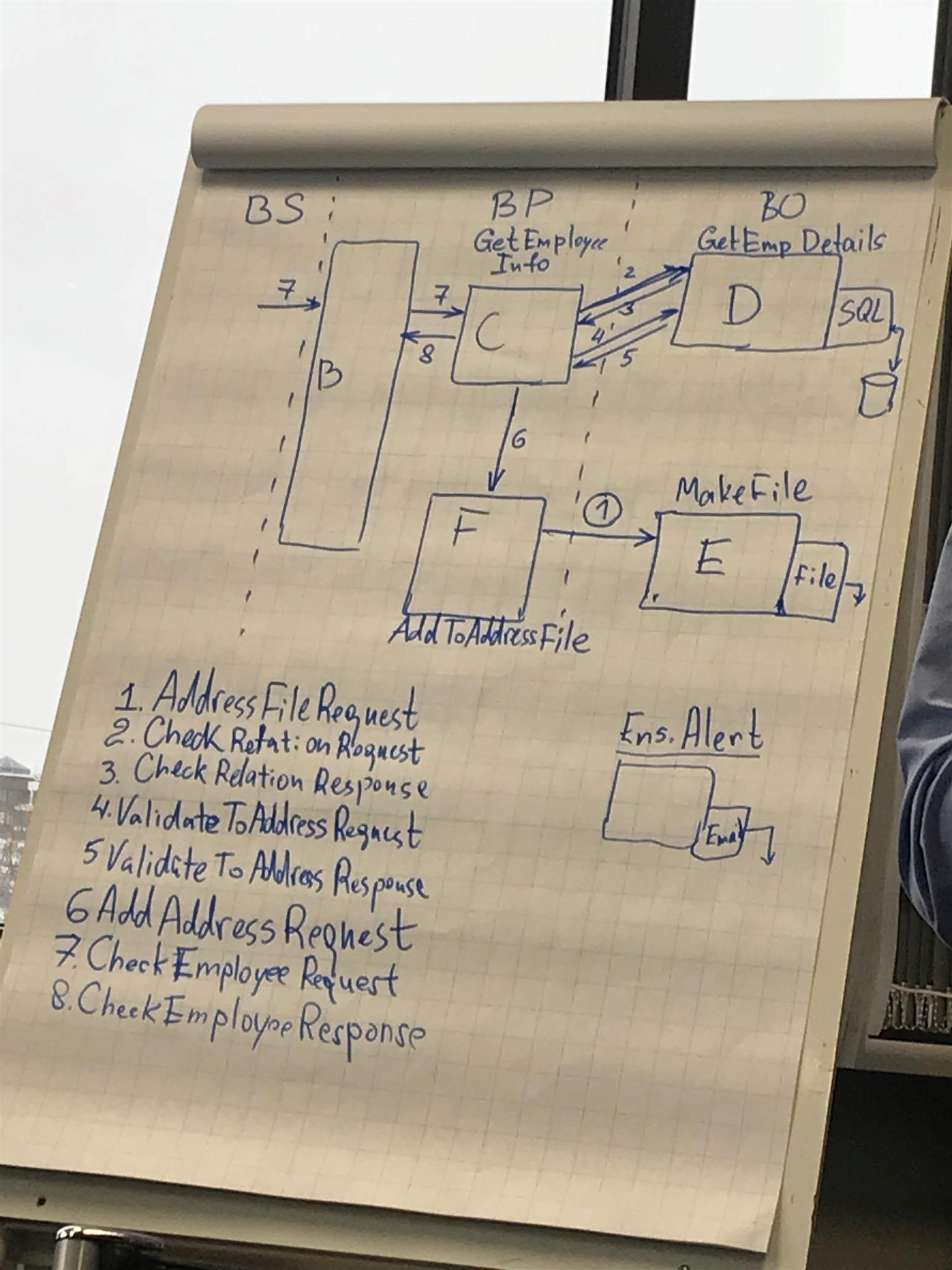
I have a question
When you develop business production in Ensemble you have to keep in mind which messages are called by every Service/Process/Operation.
And it is not enough to remember only name of message but you have to remember types of request, response and their properties.
I think it will be very helpful if there will be ability of creating visualisation of calls' diagram
Something like diagram which you can see at attached pic -
It was drawn at "Ensemble. Development" course and it really saved me from getting stuck in mix of messages' set
As you can see there are not so many messages used.
I can't even imagine what happens when you have to deal with big production with huge amount of different messages.
So, here is the question: Do you know any tool/project which can give the ability of this kind of visualisation? If no - maybe it will not take so much to update Caché Class Explorer to support this kind of feature