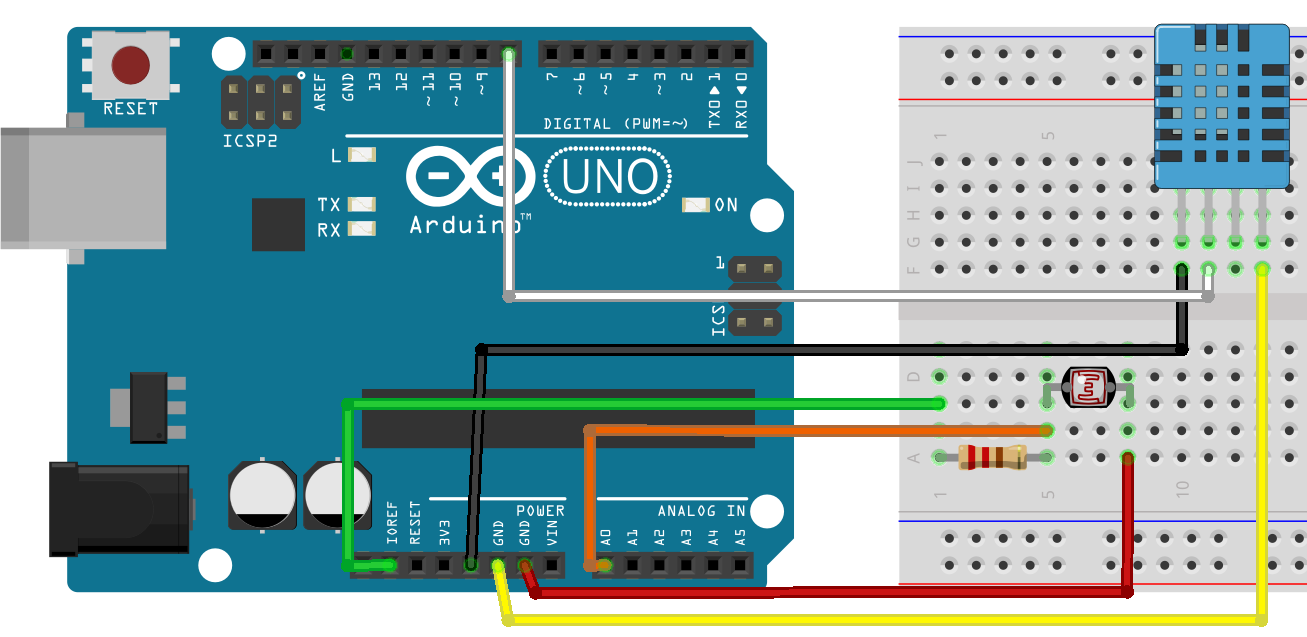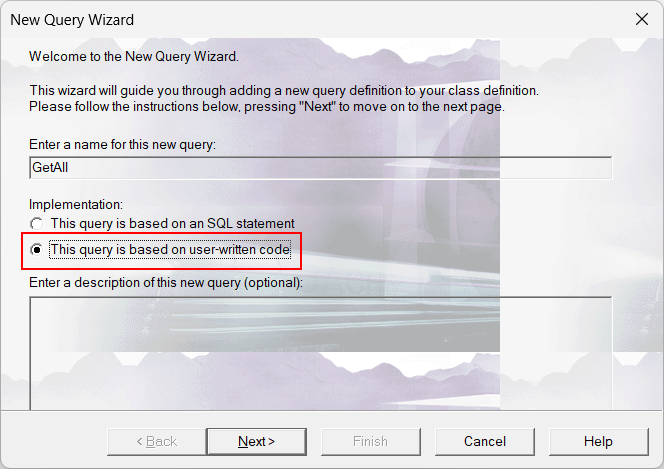Over the years, I have found myself needing to create multiple HL7 messages based on a single inbound message. Usually these take the form of an order or result from a lab. Each time I have approached it, I have tried to start from scratch under the belief that the previous attempt could have been done better.