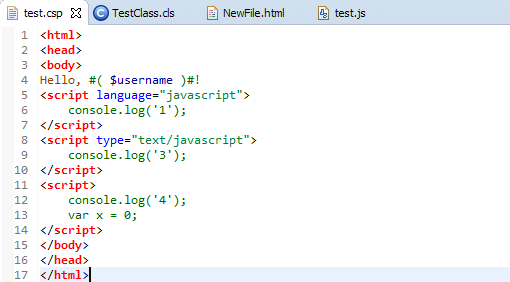I am trying to use current implementation of source Control for Cache Studio in Atelier, but UserAction = 3 "Run an EXE on the client" is not working. Basically Atelier is launching a "page" using the target as url.
Am I missing any settings in order to command Atelier to run a exe command instead?
Cache Version: Cache 2017.2.0.744.0
Platform: Windows 10


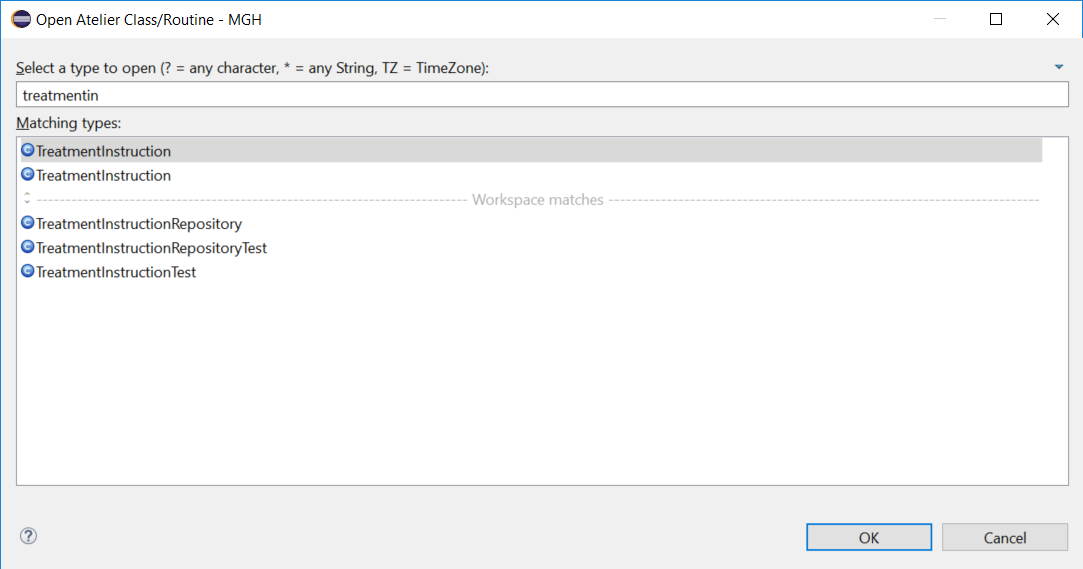
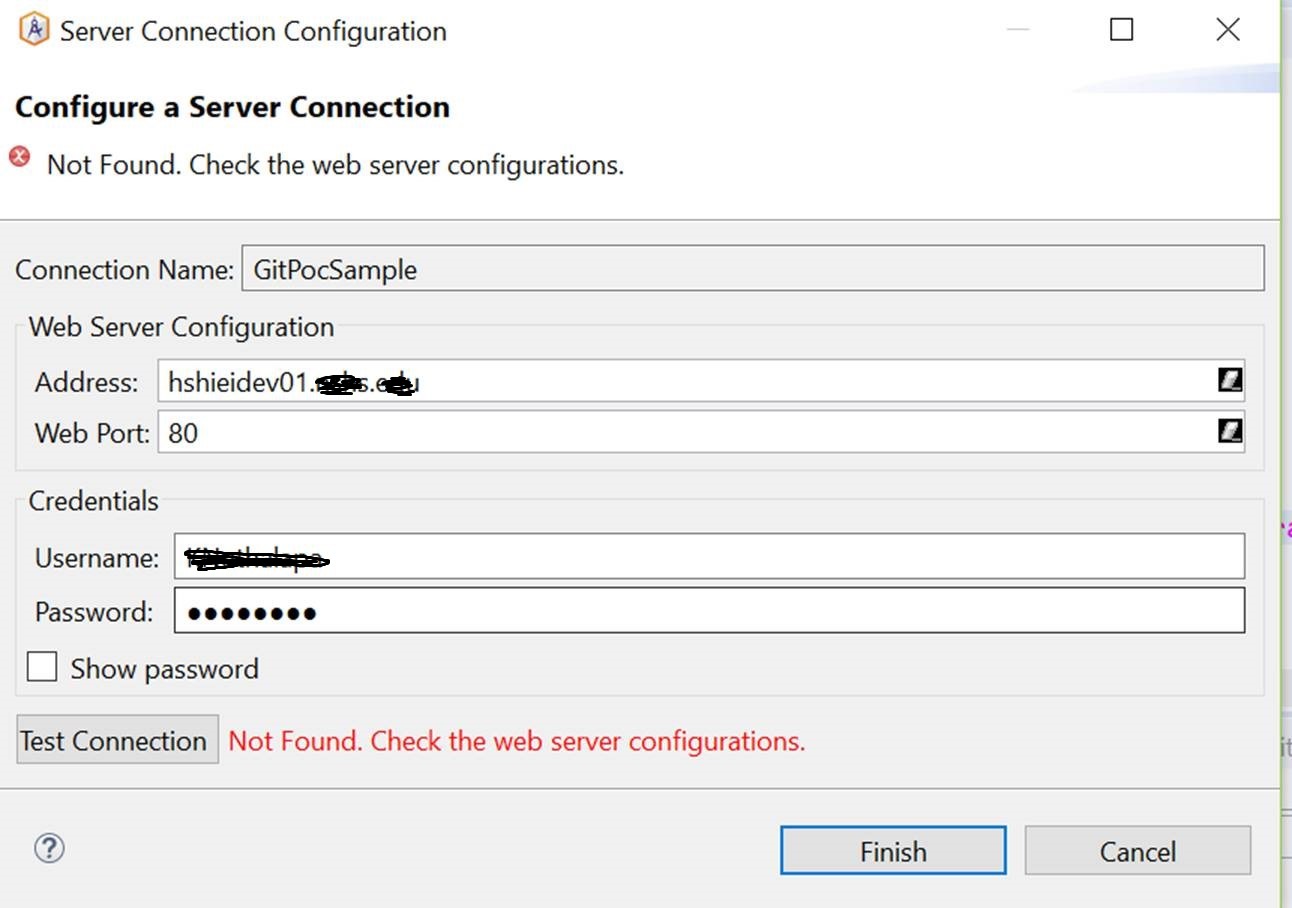 Working fine in localhost. While connecting to remote server getting the above error. Tried with Web Port 1972 and 80 both. Also there is no log in audit viewer.
Working fine in localhost. While connecting to remote server getting the above error. Tried with Web Port 1972 and 80 both. Also there is no log in audit viewer.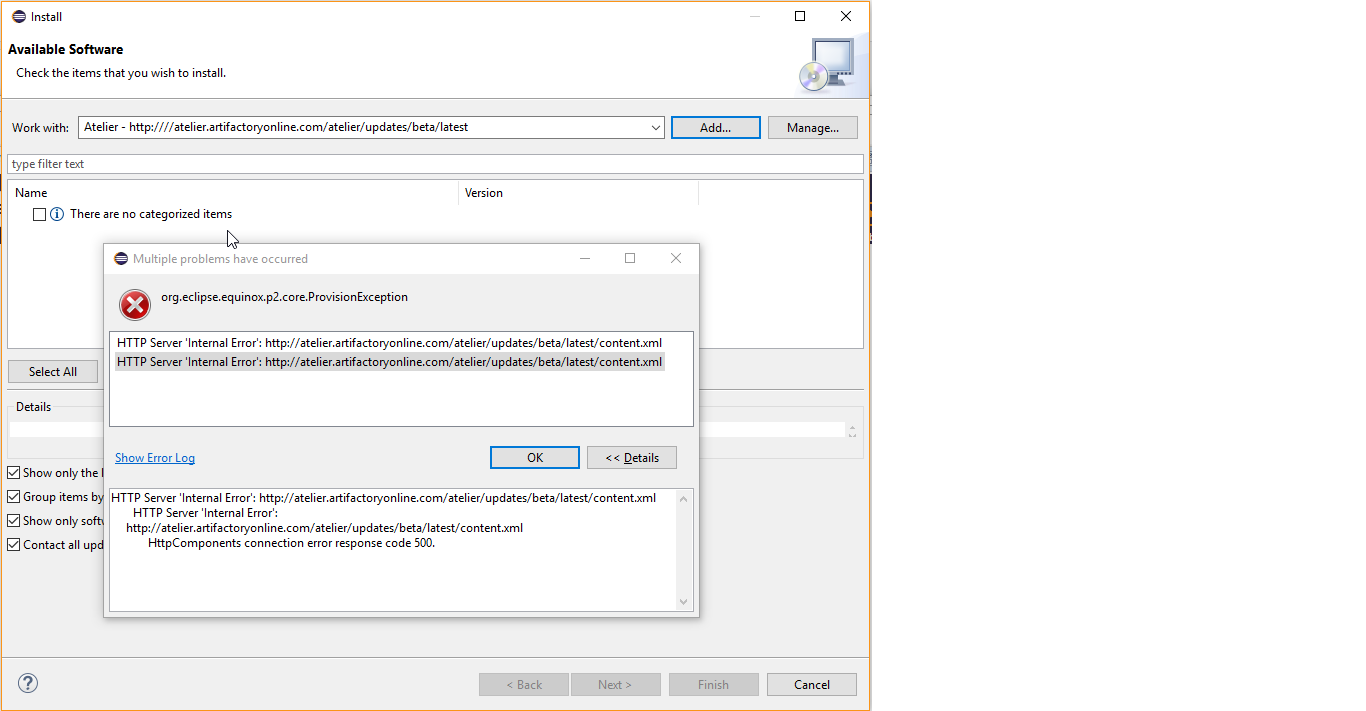 This the issue i am getting while trying to install atelier using eclipse oxygen
This the issue i am getting while trying to install atelier using eclipse oxygen