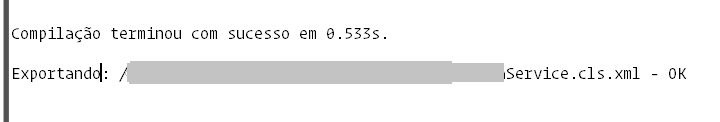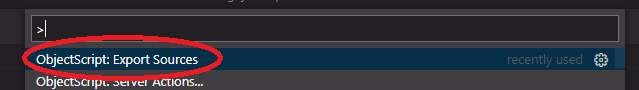Announcing gj :: locate. A simple extension for VS Code that will help you get to the source of your errors.
In VS Code, using either the Serenji extension or the basic InterSystems objectscript extension, this small add-on will open the appropriate class or routine and position you at the exact line where an error occurred.
No more tedious counting of lines to find <UNDEFINED>zCredit+206^Ledger.Invoice.1. Instead, with gj :: locate you can get there with just a couple of clicks.
This 20 second video tells it all:
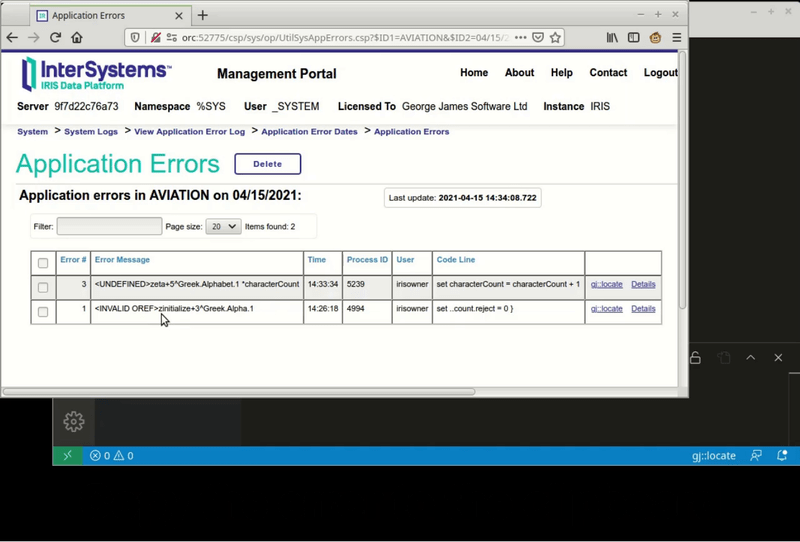
Download now and enjoy getting to the source of your errors.
.png)
.png)