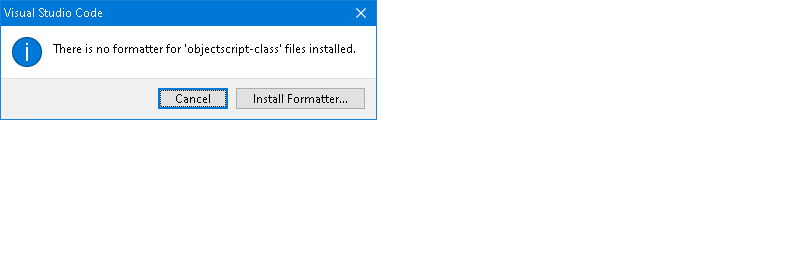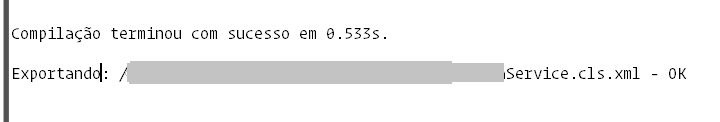I'm trying to set up VS Code for ObjectScript using the instructions found here. I've got both Cache 2018.1.2.309.0 and IRIS 2020.1.0.215.0. When I try to connect to either one of them the connection fails, and I get a notification in the bottom right corner that says "Unexpected token < in JSON at position 0". I've checked the JSON settings file that VS Code uses, and they're fine and formatted properly. All of the settings I've entered are correct.

.png)
.png)