Atelier Users:
Has anyone found an Eclipse plug-in that provides the capability to connect to a Caché server and give the user a way to write SQL queries using the tables from that server? I'm picturing something like a "WinSQL"-client built as an Eclipse plugin.
I've found and tried the following, but I couldn't get it to connect to my local Caché instance.

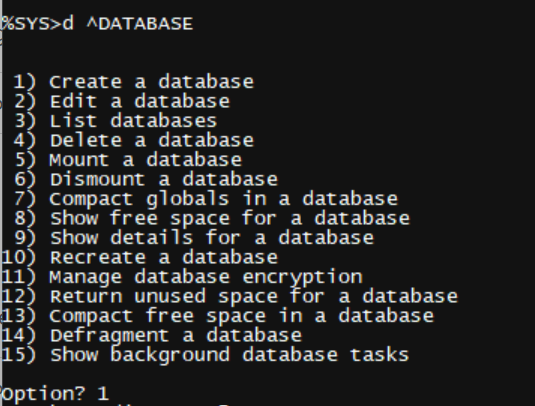
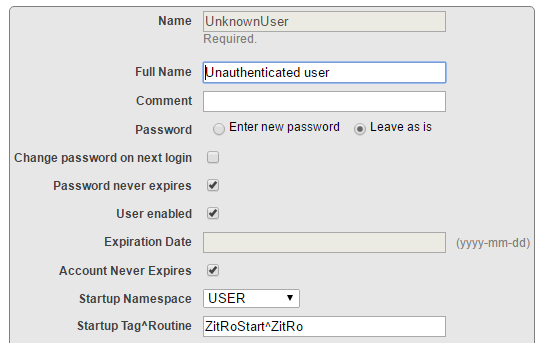
.png)
.png)