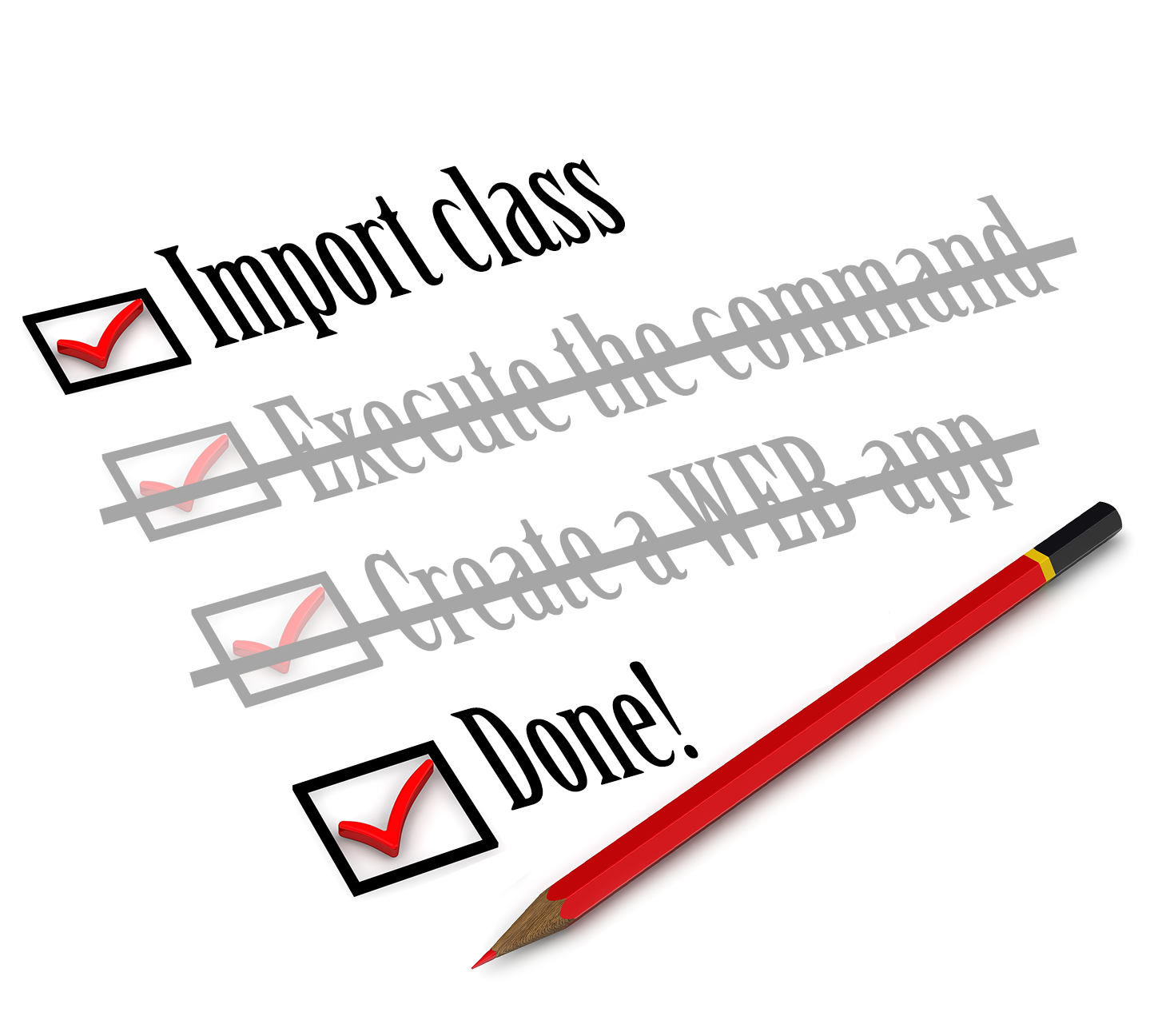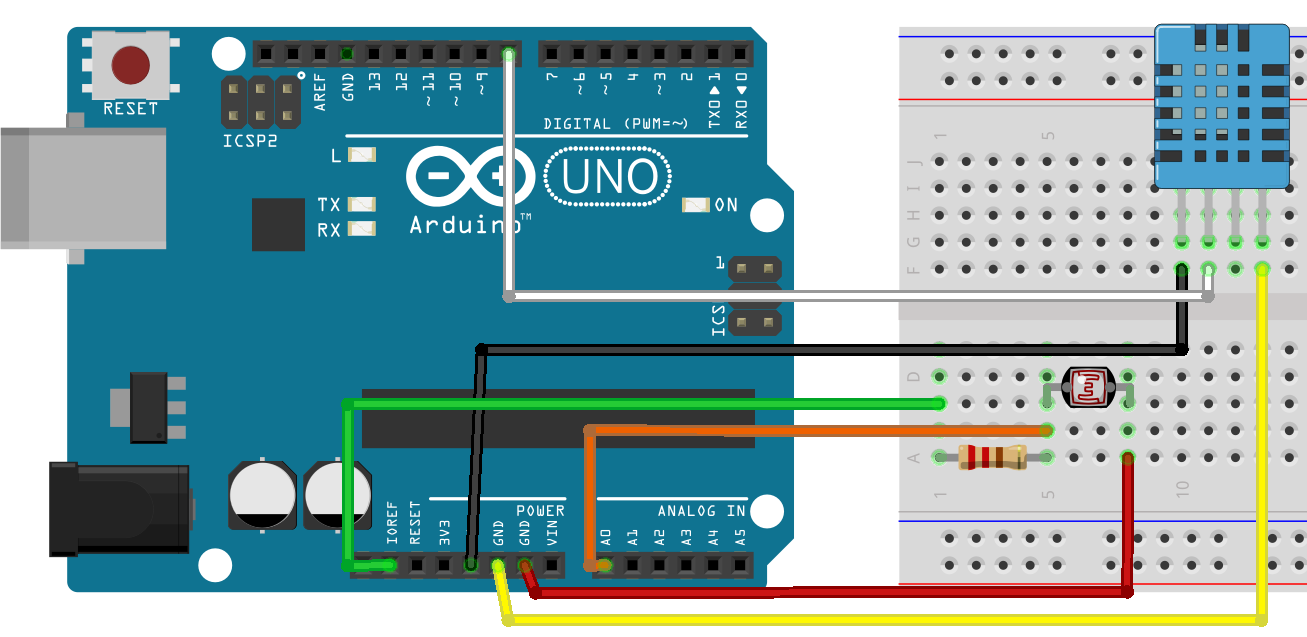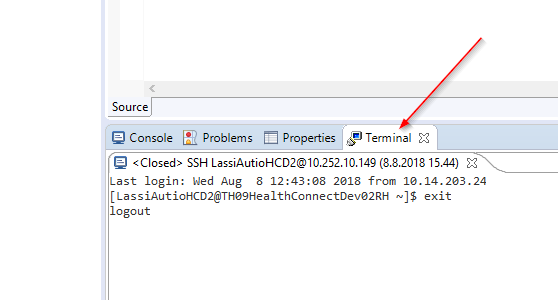Atelier needs Java 1.8 to run, but manage diferent versions of Java can be tricky in OSX
Suppose you have developed your own app with InterSystems technologies stack and now want to perform multiple deployments on the customers' side. During the development process you've composed a detailed installation guide for your application, because you need to not only import classes, but also fine-tune the environment according to your needs.
To address this specific task, InterSystems has created a special tool called %Installer. Read on to find out how to use it.

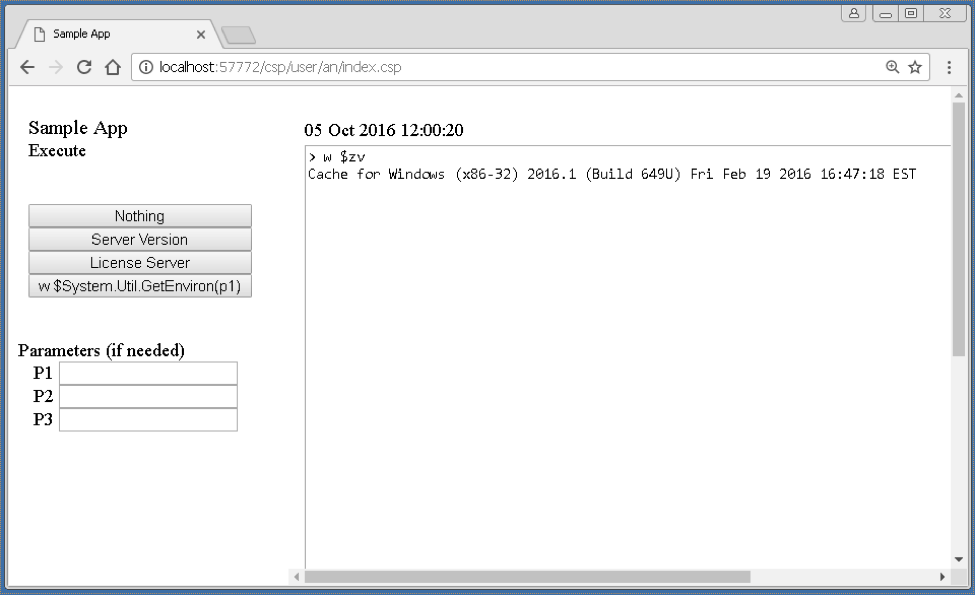
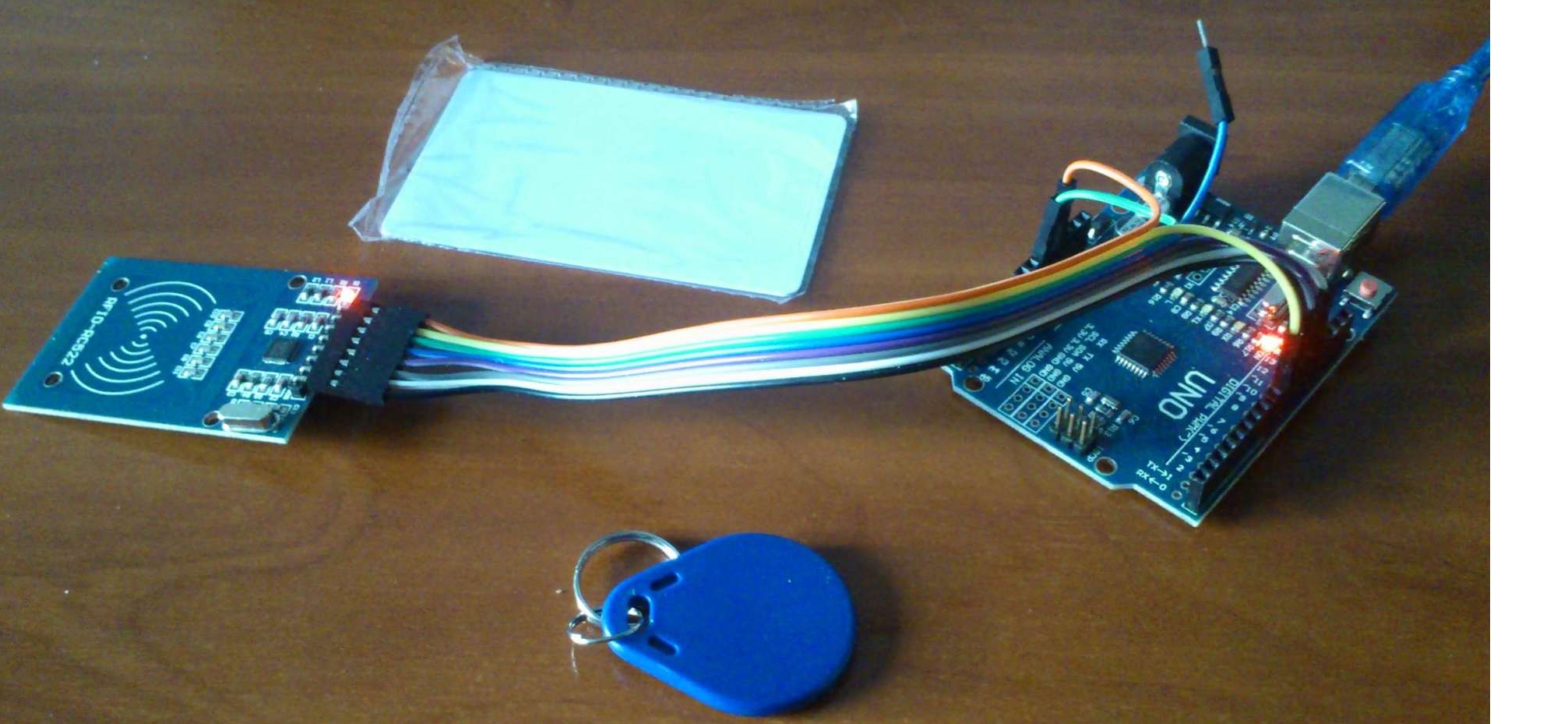 In the
In the