Force terminal to the foreground after current command finishes running
Simple problem:
- I leave a long-running command in terminal
- Switch to another task(s)
- Remember that I need to check on my command after a few hours
Is there any way to force terminal to the foreground after current command ends?
This is Windows with cterm/iristerm although Putty/Kitty solution would also be nice.
Comments
Putty has options to take certain actions when it receives a BELL character ( $c(7) ). Can you change your routine to return a BELL when it completes?
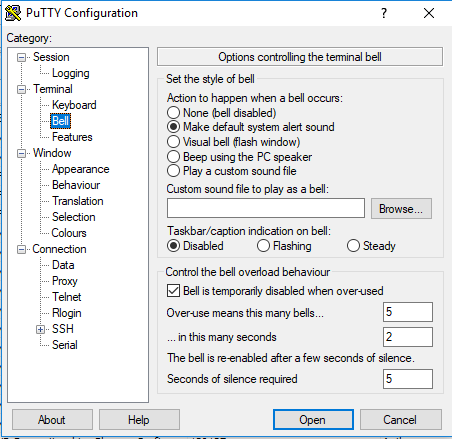
Thank you, Marc!
With Kitty there's even a Put Window on Foreground option:

I've tested with
h 10 w $c(7) and it works!
Is there anything similar for cterm/iristerm?
$c(7) also works in MacOs -- makes terminal window jump
Up. Still searching for Windows/CTerm solution.
Cache Terminal doesn't have a setting similar to Putty.
Windows has methods for finding a specific window that belongs to another app and bringing it to the foreground. You could write a C++ or C# program to do that:
https://docs.microsoft.com/en-us/windows/win32/api/winuser/nf-winuser-s…
https://stackoverflow.com/questions/11512373/findwindow-and-setforegrou…
Or many scripting languages have libraries that use those Windows methods:
https://www.autoitscript.com/forum/topic/113390-bring-application-or-pr…
https://www.programcreek.com/python/example/89828/win32gui.SetForegroun…
https://metacpan.org/pod/Win32::GuiTest
It's not a pretty solution but you can achieve it using a terminal script (iristerm/cterm). The script will call your routine and when it ends it will throw a popup alert informing that your routine did finish. It will not bring the terminal to the foregroung but you get the alert.
Save this to a file:
send: d ^myRoutine<cr>
wait for: USER>
execute: mshta vbscript:Execute("msgbox ""Routine myRoutine finished processing."",48:close")
In terminal, press ALT+S and select the your script file and when the routine ends you will see a popup.