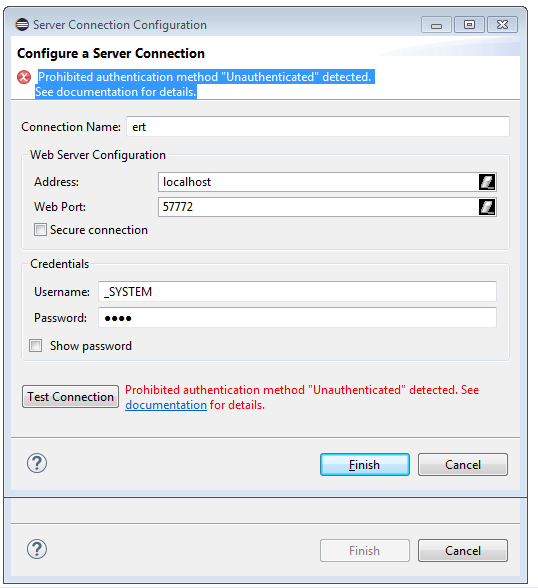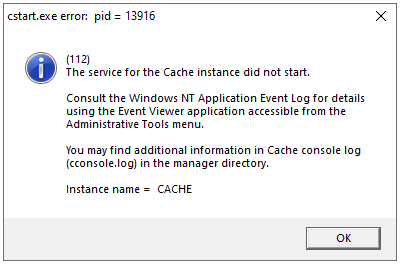This question originally appeared in the comments of the post: Making Prometheus Monitoring for InterSystems IRIS and Caché
I am new to IRIS, I was setting up the monitoring referring to the above documentation. Please can you help me how can I compile the my.metrics class mentioned in the documentation through CLI in the Linux VM where I am not having studio setup. Could you help me please?

.png)