Hi Community,
I use an excellent service to collect time programming. Is the WakaTime: https://wakatime.com/.
This service integrate with main IDE tools, including VSCode and collect time spent by project, language, IDE and code stats at general. See my last 7 days:
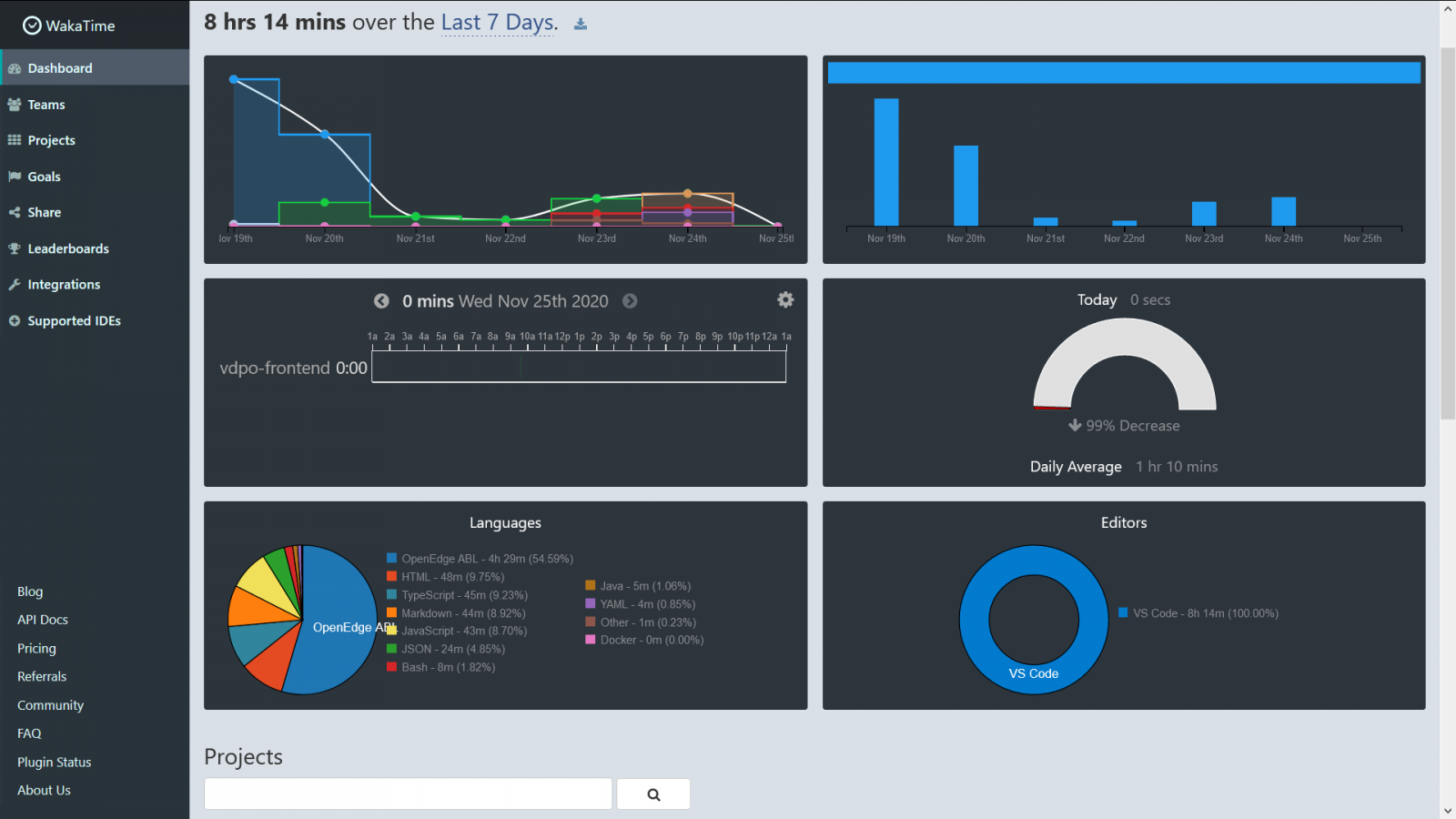
These information help me to organize and balance my targets by project.

.png)
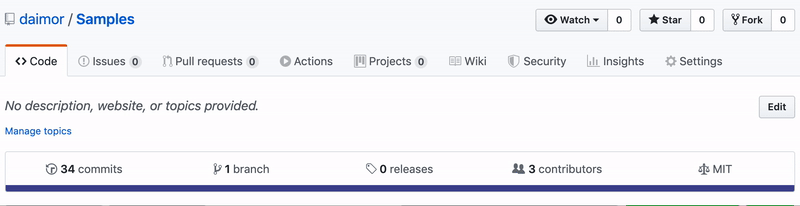
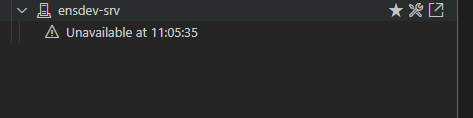
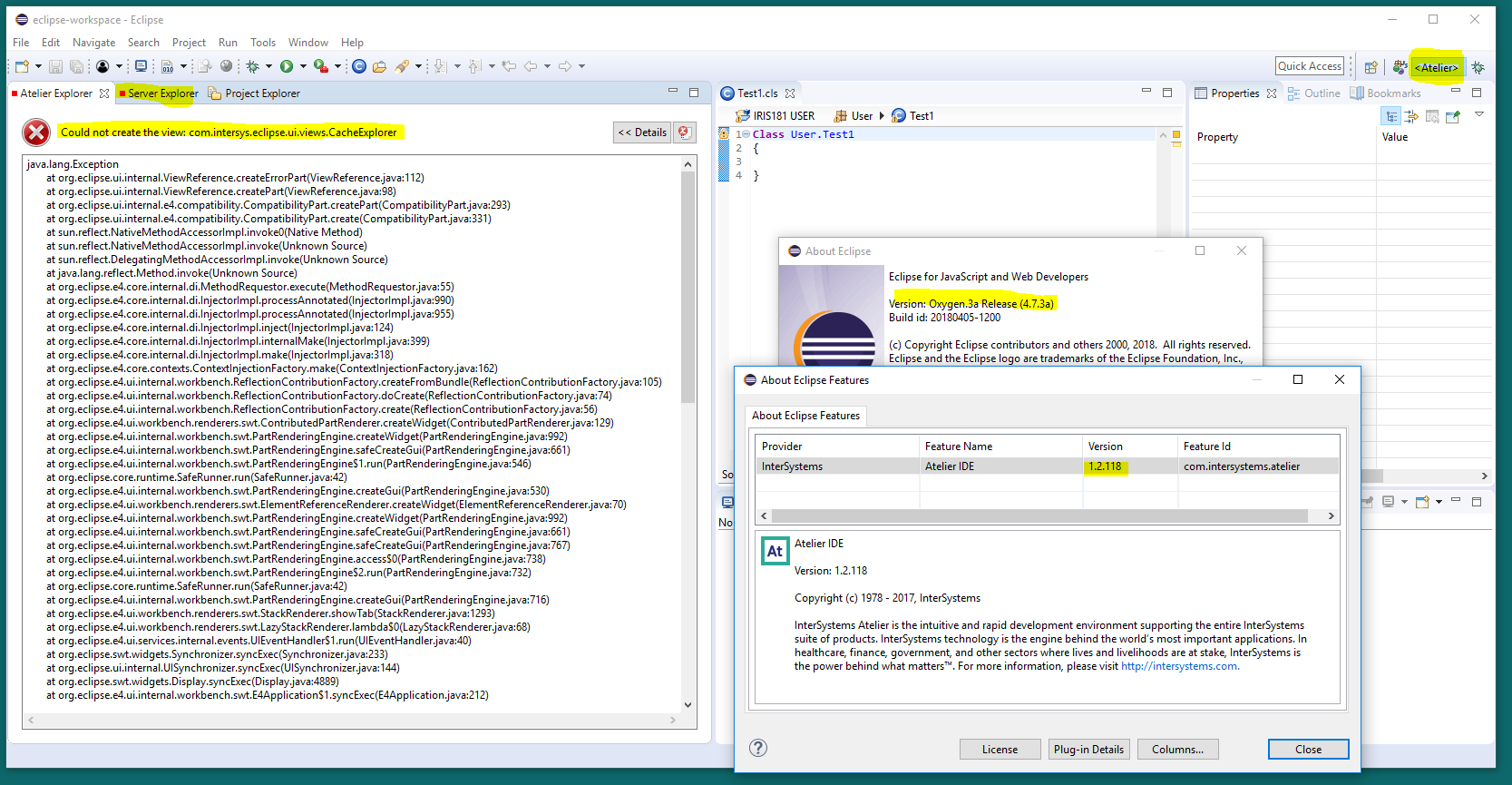
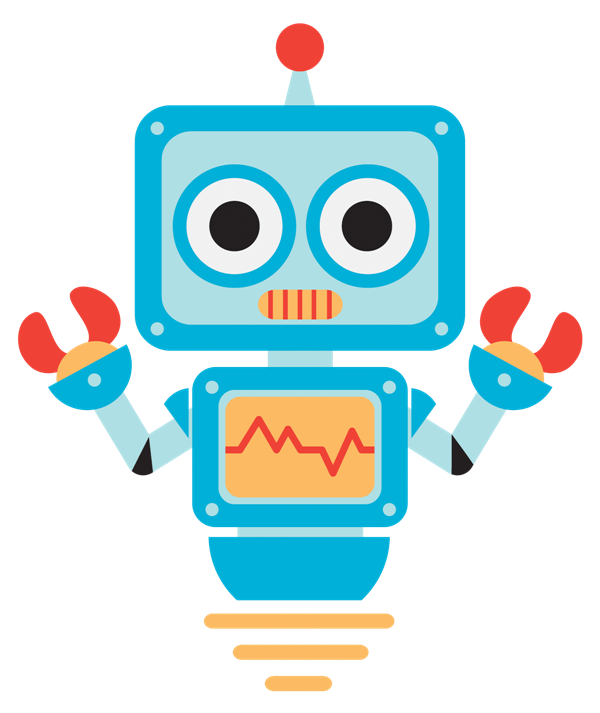
.png)
.png)
.png)
.png)