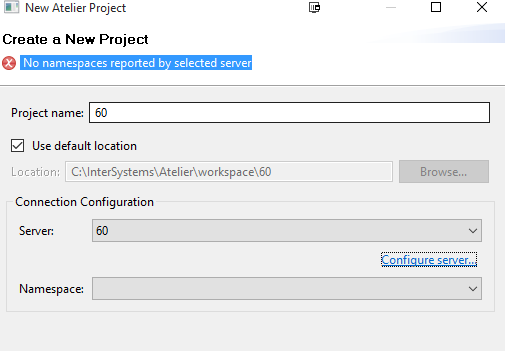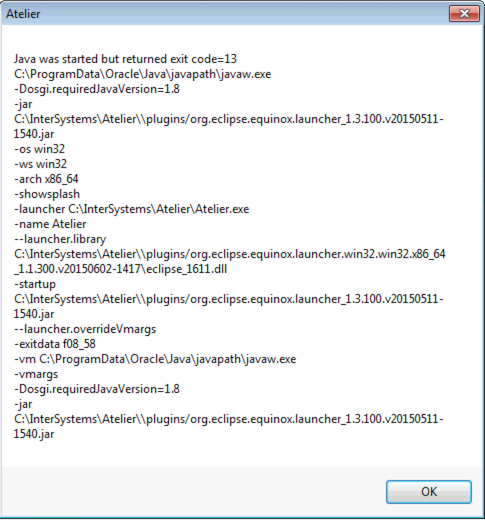I am trying to create a routine in Atelier.
I go through and enter the necessary information but before I can save, it says I have an invalid project location.
I am not sure what this is referring to, a directory? a namespace? a website? something else? "Location" does not describe what is necessary here.
I had a screen shot but cannot seem to post it here.