Cannot Start Atelier - Java was started but returned exit code = 13
I just installed Atelier, but when I tried to start it, I got the error "Java was started but returned exit code = 13". What's the issue here? How can I fix it?
Please see the screenshot below:-
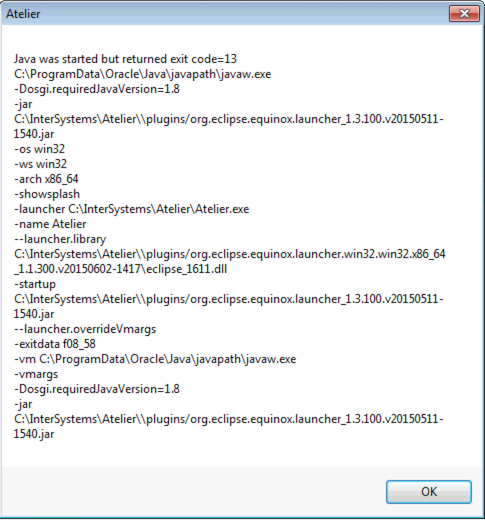
Thanks,
Joyce
Comments
Error is because Atelier was launched using java from JRE not java from JDK.
You need to have JDK and JAVA_HOME to run Eclipse/Atelier.
Try installing JDK and add JAVA_HOME variable to your system and launch Atelier again.
Also, make sure that the bit versions of Atelier and your Java installation do match (both 32-bit or 64-bit). Here is a detailed explanation what this error means and how to resolve it:
http://www.ashout.com/fix-java-started-returned-exit-code13-eclipse/
When you try to start Atelier with the wrong version or bitness of Java installed, you will see that error pop up. There are a few things you can check when this occurs:
1. In an OS command prompt, enter “java –version” to display something like:
java version "1.8.0_51"
Java(TM) SE Runtime Environment (build 1.8.0_51-b16)
Java HotSpot(TM) 64-Bit Server VM (build 25.51-b03, mixed mode)
This shows the version and the bitness of the Java version installed on your machine. So this can help make sure you are meeting a couple of requirements:
A. You need the Java JDK or JRE version 1.8 (JDK for Mac, JRE for other platforms)
B. The bitness of Java must match the bitness of your Atelier client. I’ve seen that a 64-bit install indicates that it is 64-bit in the "java –version” output. But for a 32-bit version of Java, no bitness is listed in the "java –version” output.
2. Check your JAVA_HOME environment variable. Make sure that if this is set that it is pointing to your Java JDK/JRE with the correct version and bitness.
On a Mac, you can check the location of your Java 1.8 home directory with the Terminal command: /usr/libexec/java_home -v 1.8. On a Windows machine, you can enter this in a Command Prompt: where java.
It's been resolved, thank you guys!
I wanted to add that you can check the bitness of your java version using the following commands as well:
1. java -d32 -version (returns an error if the java version is 64 bit)
2. java -d64 -version (returns an error if the java version is 32 bit)
Here is a screen shot running the above commands against my 64-bit java on windows.

Also contrary to one of the earlier posts, I believe that a full jdk is not required to run Atelier or eclipse. A jre is sufficient.
very useful
Thank you every body, with sdk 64 bit and JAVA_HOME variable created it works!
BTW, when you download Atelier installer first time on a clean machine (Mac OS 10.12.6) and run it tells that it needs java and JRE 6.0 to make Atelier work. Which is not true obviously. Can it be fixed?