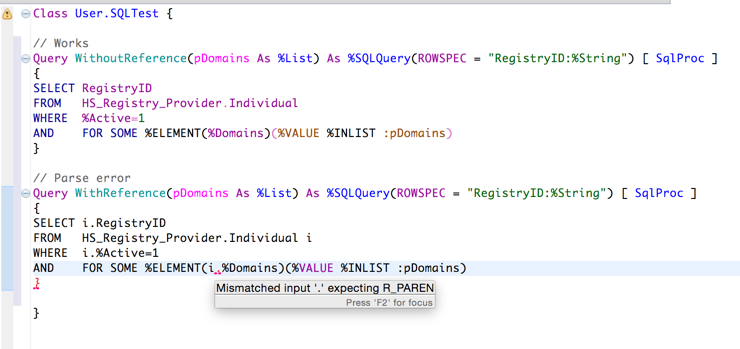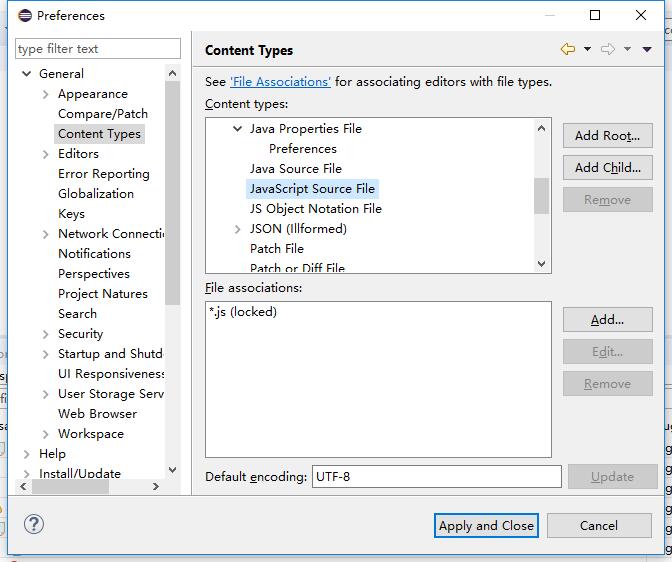Configuration
Cache 2016.2 running on fully patched minimal CentOS 7 install. No Firewall.
Atelier running on Centos 7 Desktop. No Firewall.
I was able to build and compile classes from Atelier.
When I try to run a routine or some class code from Atelier I get an error. It tells me to look at the Network Activities view.
When I do that I see the following: