If you're viewing a HL7 message in the front end, with a schema correctly applied, you can mouse over a segment or a field and see the schema path, e.g:
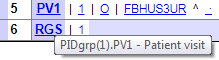
Mousing over PV1 in the above message shows the schema path is "PIDgrp(1).PV1".
I'm writing a utility function which you pass an EnsLib.HL7.Message into. I'd like to loop through each segment and take action dependant on that schema path. How can I reference or determine that schema path in code?


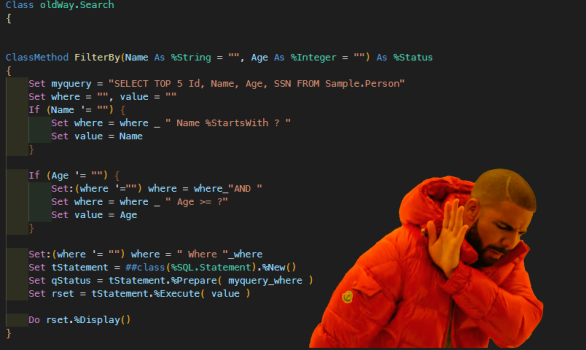
.png)


