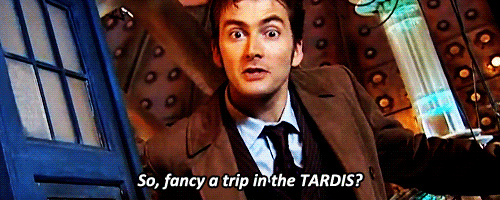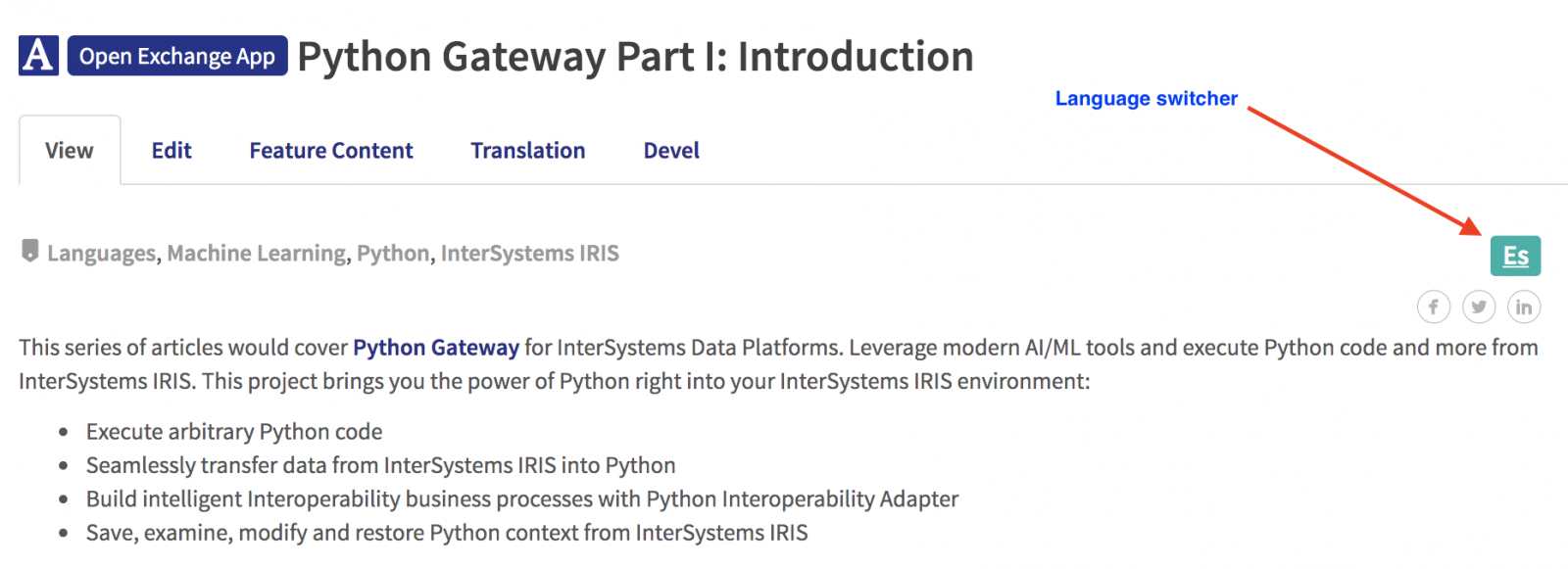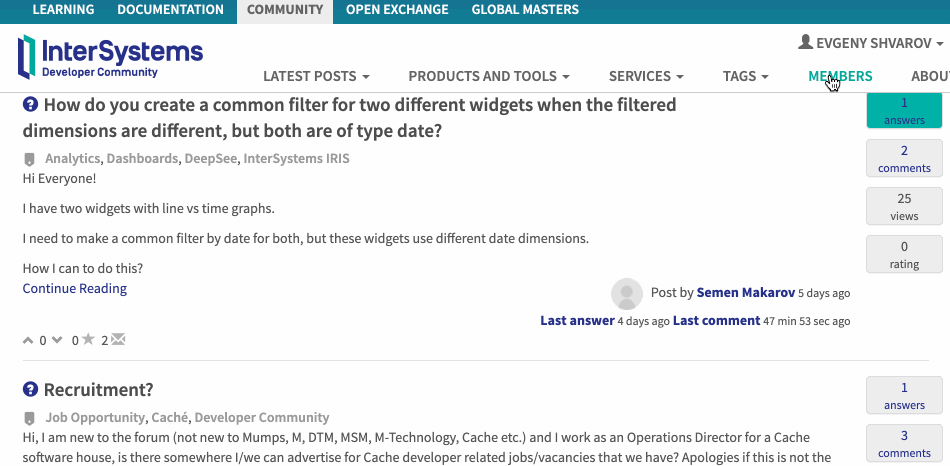I only recently noticed the presence of a local database named CACHE alongside the more familiar CACHESYS, CACHELIB, CACHETEMP and CACHEAUDIT.
A bit of digging through the documentation archive led me to conclude that the CACHE database arrived in 2010.2, where the release notes say:
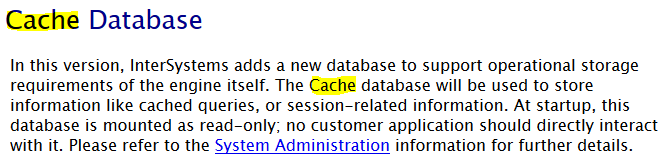

.png)

.png)