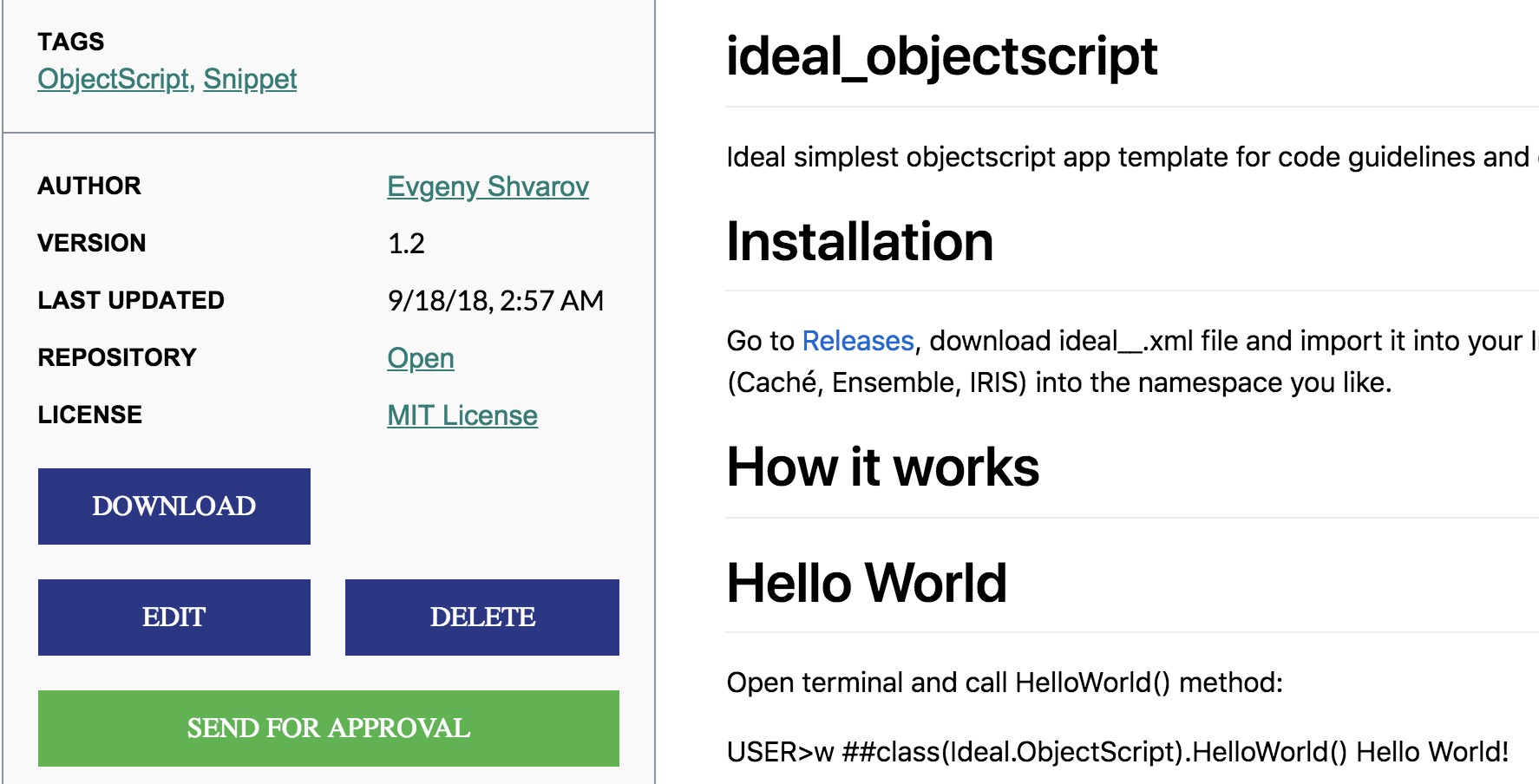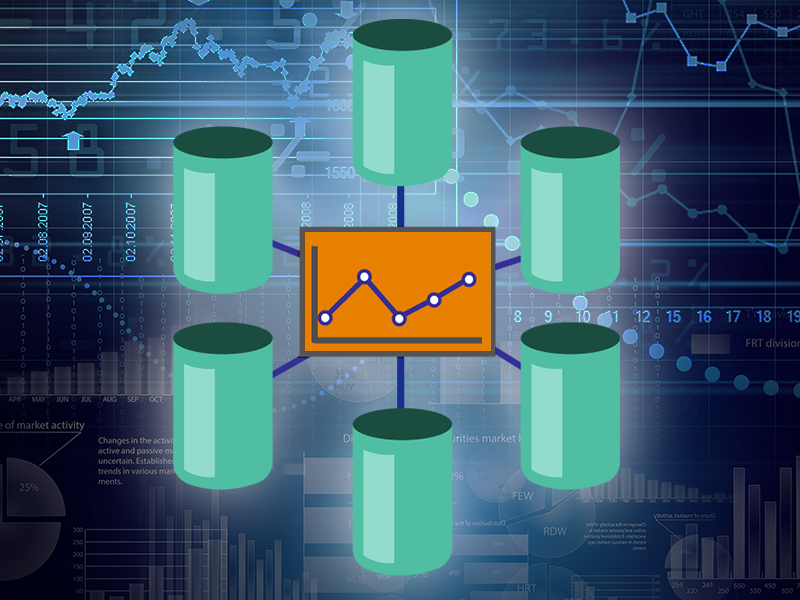Intro
For many in today's interoperability landscape, REST reigns supreme. With the overabundance of tools and approaches to REST API development, what tools do you choose and what do you need to plan for before writing any code?
This article focuses on design patterns and considerations that allow you to build highly robust, adaptive, and consistent REST APIs. Viable approaches to challenges of CORS support and authentication management will be discussed, along with various tips and tricks and best tools for all stages of REST API development. Learn about the open-source REST APIs available for InterSystems IRIS Data Platform and how they tackle the challenge of ever-increasing API complexity.
The article is a write-up for a recent webinar on the same topic.