I want to be able to view generated items from visual studio code. In Studio there was an option in the open dialog:
.png)
Specifically, I added a namespace to my workspace for editing (Using InterSystems Server Manager) and I want to be able to access the generated items in this namespace.

.png)
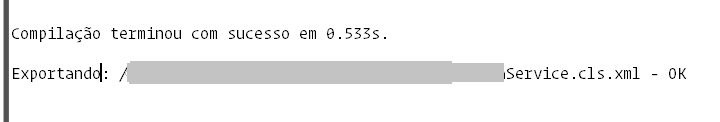

.png)