Hi community!
I'm using Insomnia software for testing my REST applications from cache and wanted to know how do I debug POST that got sent into backend by this tool via json sent from the request body!
I'm using 2018 cache and running tests by VSCode
thanks for any help

.png)
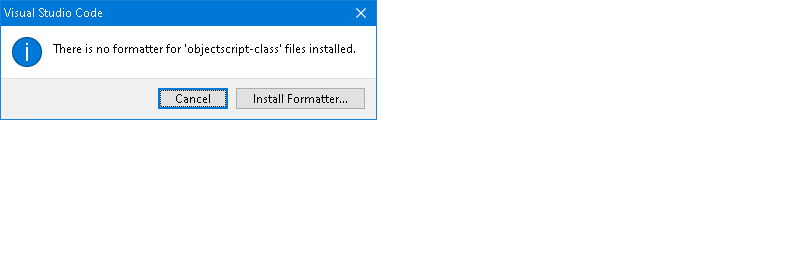
.png)