Context: Ensemble development with ObjectScript in a healthcare context - lots of HL7, and some web service stuff. We've used Studio up till now, alongside a lot of leaning on an external developer, but are expanding our team and doing more in-house. We are wondering about Visual Studio Code - not least because it looks easier to hook up to source management solutions. And we've noticed that the test environments that you get connected to when doing many of the online training courses on learning.intersystems.com give you a Visual Studio Code environment.

.png)
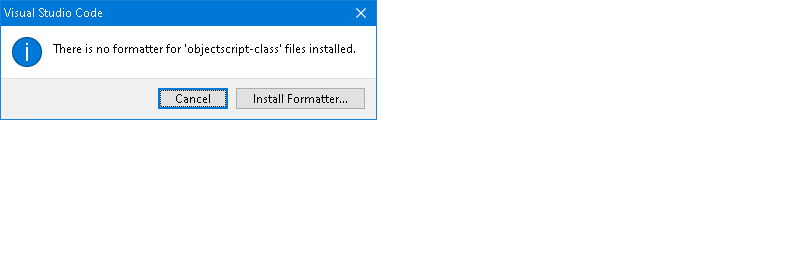
.png)