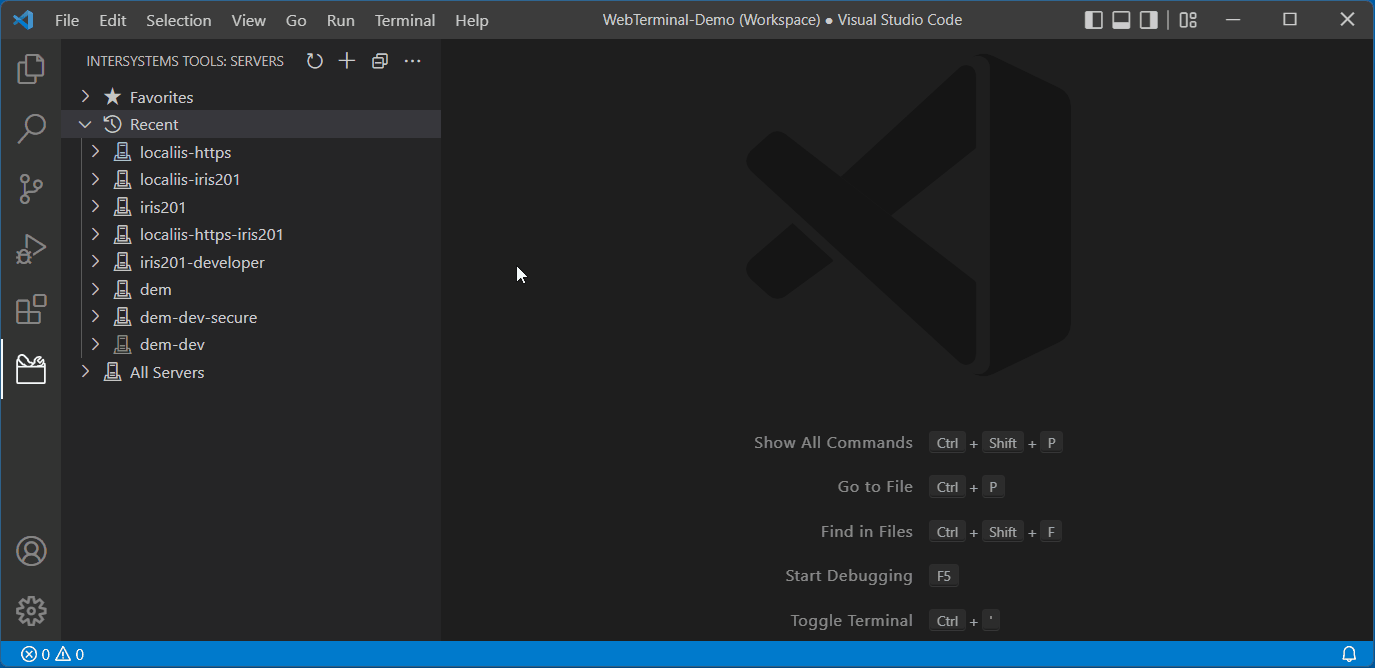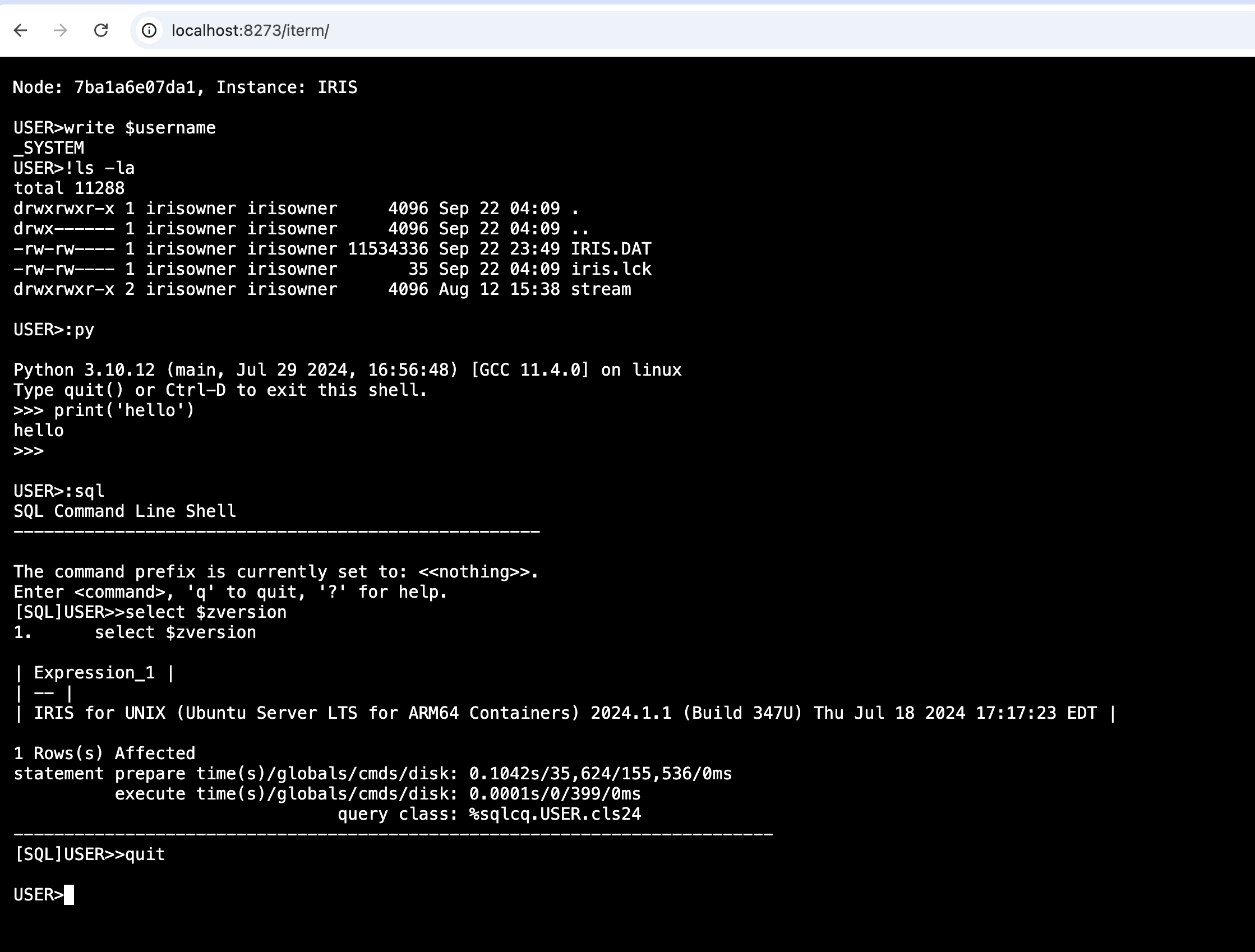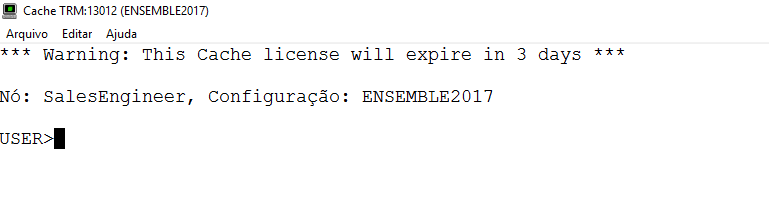Hi Devs!
For me, one of the most painful things about ObjectScript is ##class(Class).Method() typing to call a class method in code or in a terminal. I even submitted an idea to simplify it in ObjectScript.
But! There is a new feature in VSCode ObjectScript that was just introduced to the plugin - Copy Invocation!