version cache for windows, 2017.2.1 build 801_3 - windows 10
I had this system set up for 3+ years now, and background tasks such as converting emails, have always worked, suddenly it's stopped working and I've tracked it down to any network references.
reading the emails, I look for any attachment files, and save them to a network drive before processing them within a class method,
I've been testing it by sending exactly the same email repeatedly and checking the saving of the attached file in both the background and in the terminal.

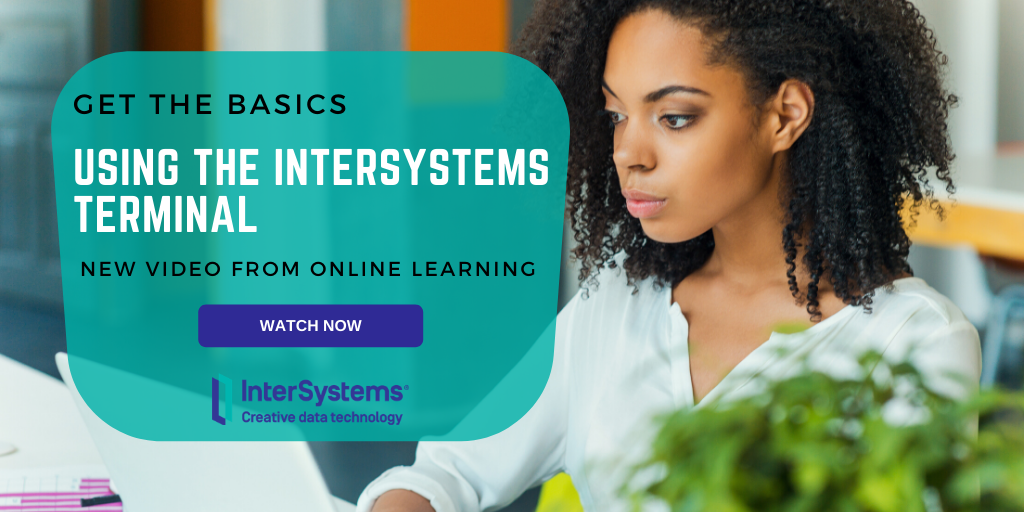
.png)
