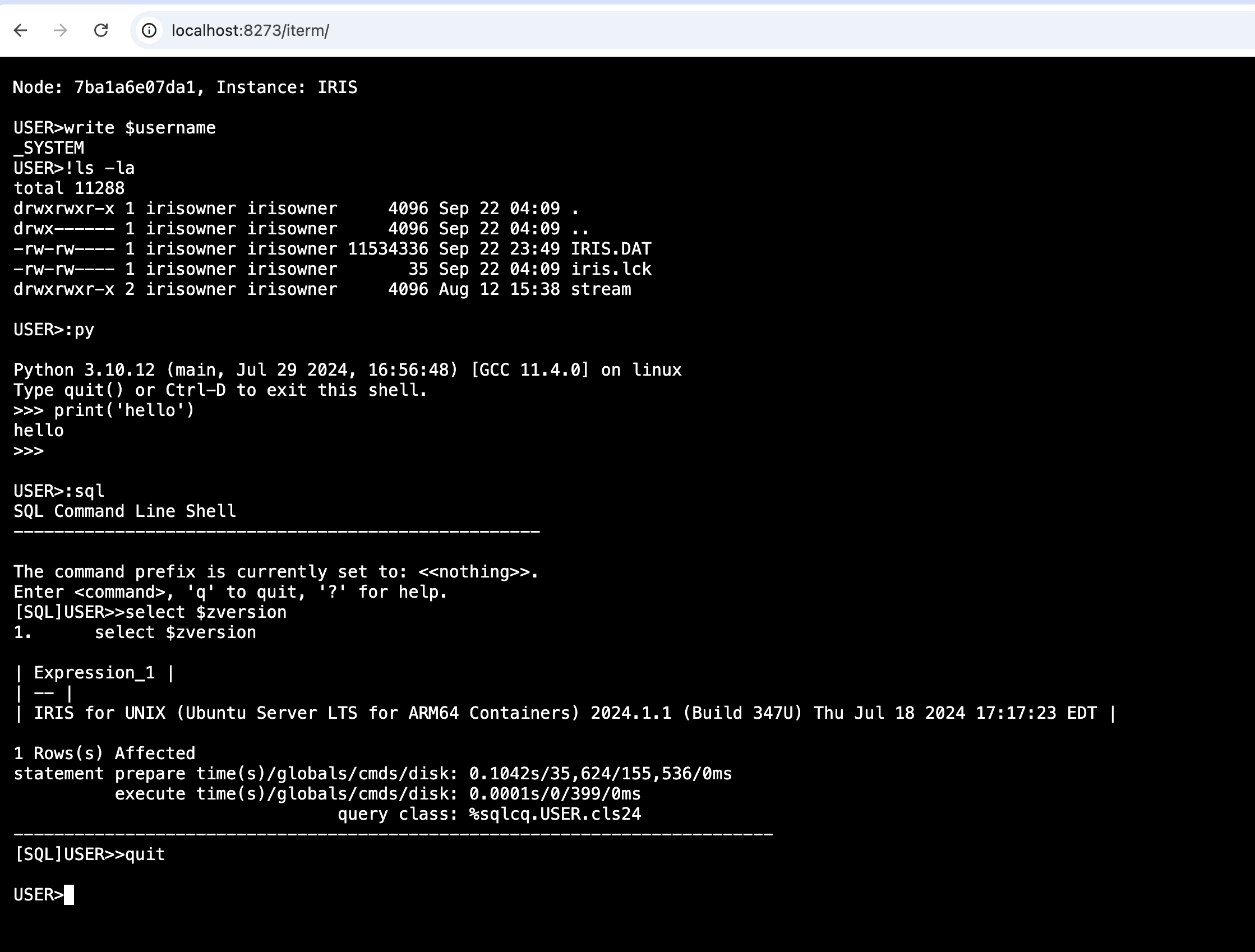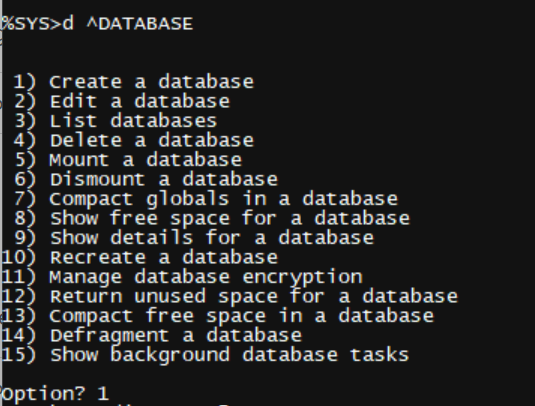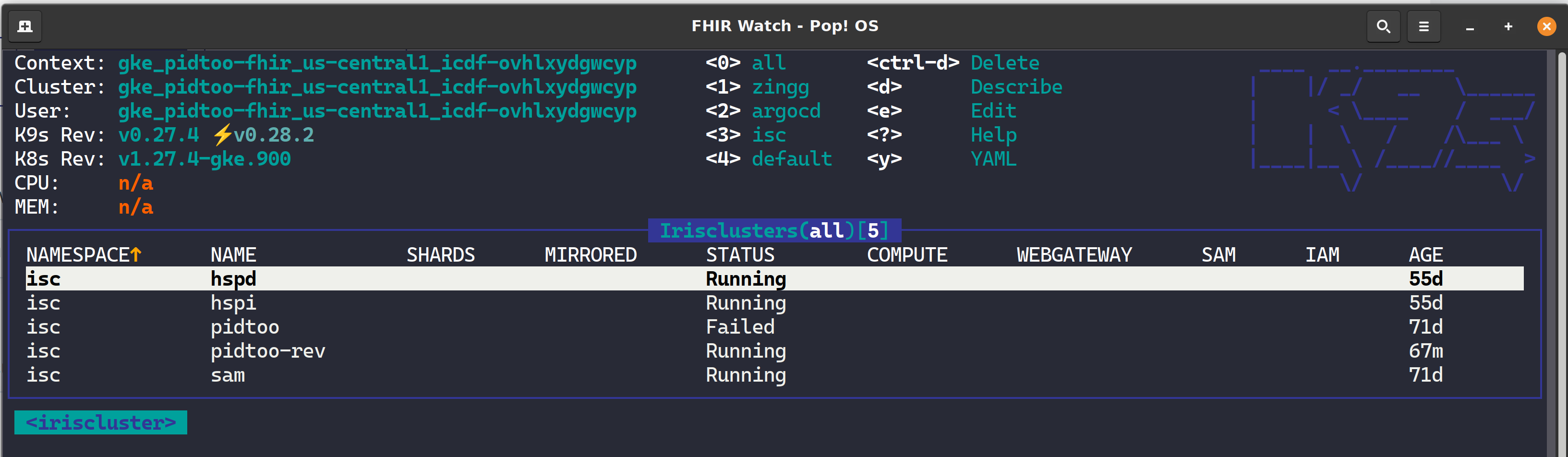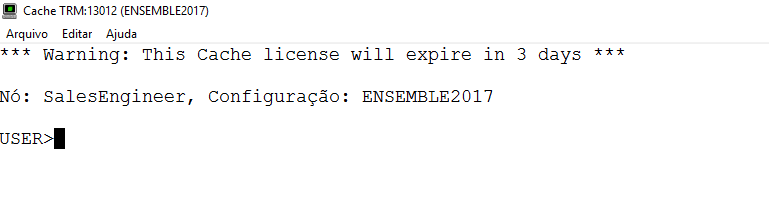Hi everyone,
In this article, I’m excited to introduce CodeInspector, a tool designed to simplify code validation by applying custom rules tailored to your development requirements. Whether you're managing a large codebase or working in an agile environment, CodeInspector helps ensure code quality by offering flexibility and adaptability to specific project needs.