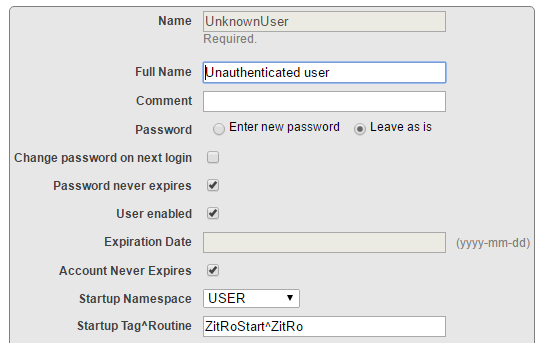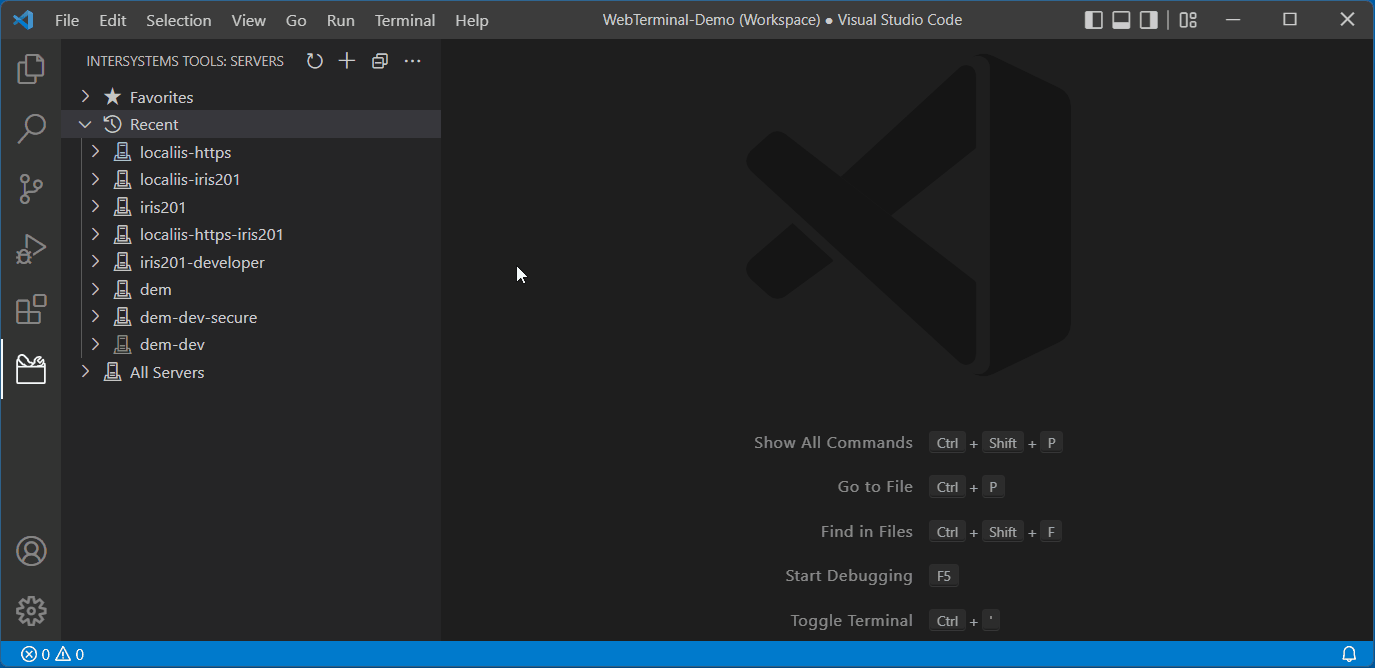Hi Developers!
InterSystems Package Manager (ZPM) is a great thing, but it is even better if you don't need to install it but can use immediately.
There are several ways how to do this and here is one approach of having IRIS container with ZPM built with dockerfile.
I've prepared a repository which has a few lines in dockerfile which perform the download and install the latest version of ZPM.
Add these lines to your standard dockerfile for IRIS community edition and you will have ZPM installed and ready to use.
To download the latest ZPM client:

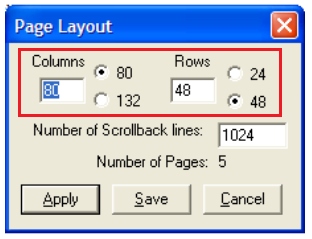

.png)