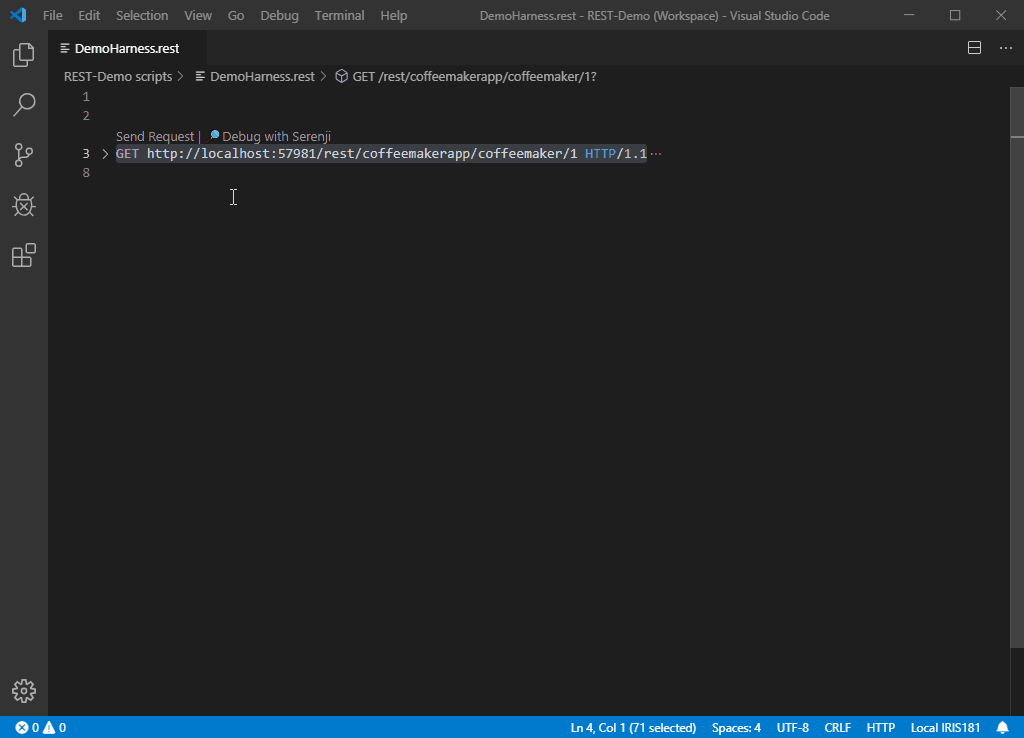Hi
When trying to sync a class to the server where the server class has been updated by another user, I, as expected, get the Conflict Resolution Wizard.
I can then use the wizard to copy code from the server side to my local copy using the arrows also as expected.
But when I have integrated the remote code into what I think is my local copy how do I save it so that it gets integrated into my local copy and synchronised to the server.

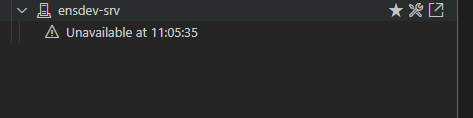


.png)

.png)