Hello everyone,
I have discussed extensively with Andrew Cheshire, the author of the Atelier parser (which I'll be able to hack on and reuse for CachéQuality -- yay!), and while we were at it, we also discussed code coverage.
We ended up talking about the ZBREAK command and its /TRACE option.

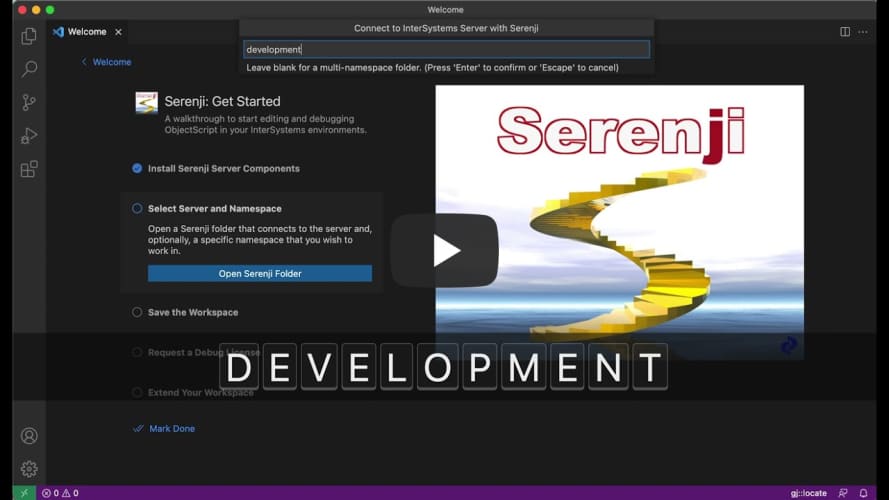
.png)
.png)
.png)
.png)