In the first article I discussed testing and debugging Caché web applications with external tools. Second part would cover Caché tools.
They are:
- CSP Gateway and Webapp configuration
- CSP Gateway logging
- CSP Gateway tracing
- ISCLOG
- Custom logging
- Session events
- Output to device

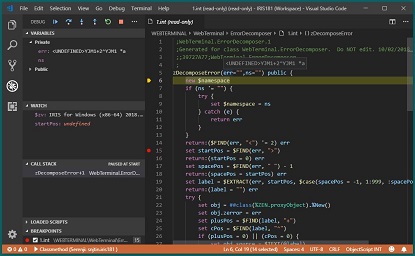

.png)
.png)
.png)