Get started with Serenji using the VS Code walkthrough
Hi developers,
Serenji 3.2.0, the latest version from George James Software, was released last week and our current users have been enjoying trying out the new features (which you can find more about here).
If you're thinking about trying Serenji for the first time, we've made it easier to get set up by adding a walkthrough on the VS Code Welcome page. It takes you through:
- Setting up the server components.
- Selecting a server namespace.
- Saving and extending your workspace.
- Requesting a debug license (don't forget we offer a free 30 day trial!)
We've also added prompts and guidance throughout VS Code to open and add Serenji folders to your workspace and when going to run and debug code.
This is just one of the ways we've enhanced the Serenji debugger to make straightforward and easy to use - so all you need to do is focus on your code.
[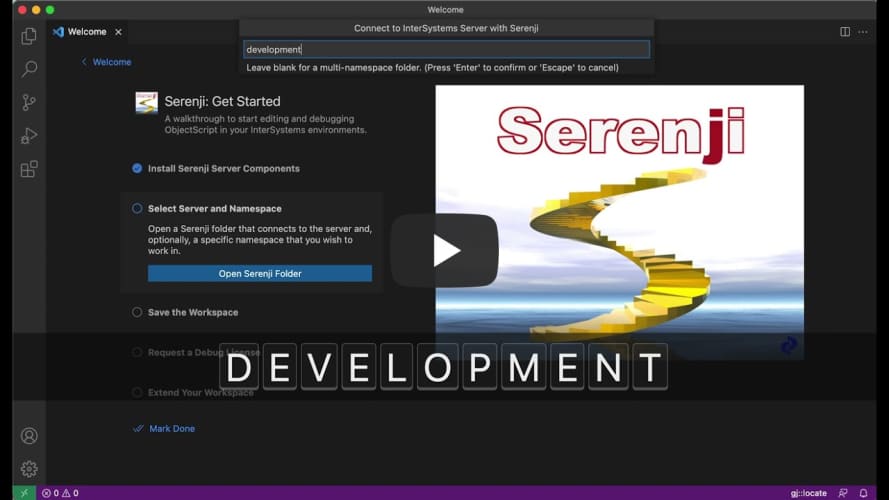](https://bit.ly/3odciYG "Serenji 3.2.0 Welcome Page Walkthrough")Discussion (0)2