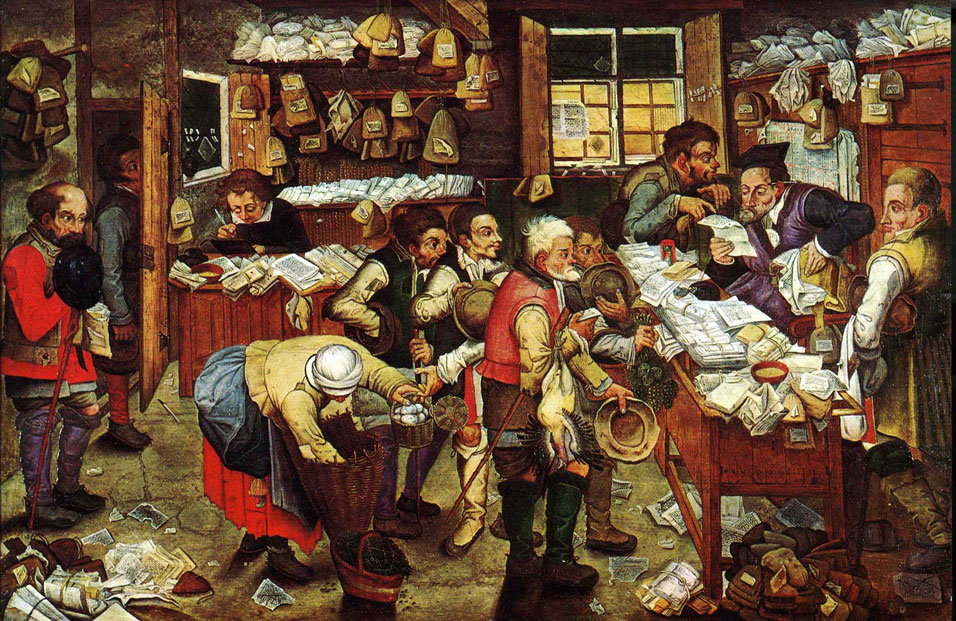Our team is reworking an application to use REST services that use the same database as our current ZEN application. One of the new REST endpoints uses a query that ran very slowly when first implemented. After some analysis, we found that an index on one of the fields in the table greatly improved performance (a query that took 35 seconds was now taking a fraction of a second).


 ).
).
 In the previous parts (
In the previous parts (
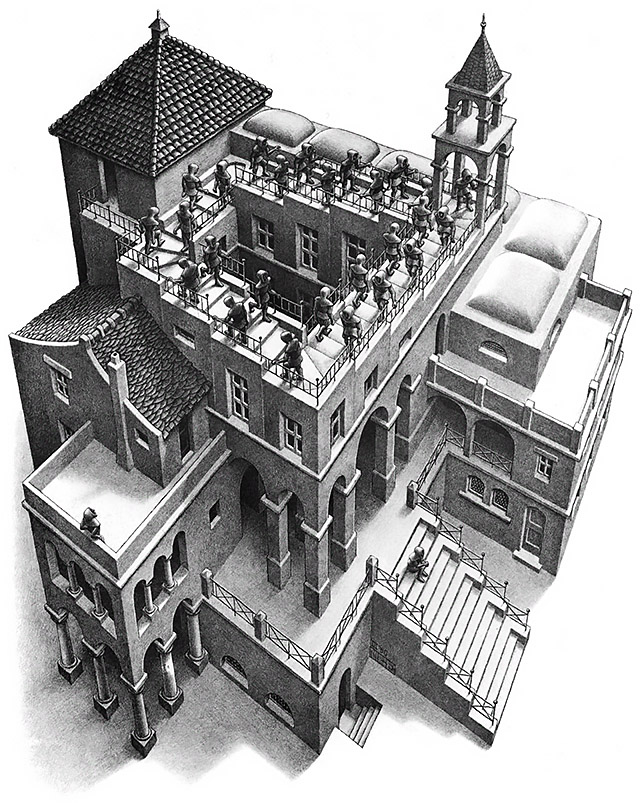 After many sleepless nights it's a pleasure to announce the newer, better, moderner ObjectScript compiler which implemented pretty much everything you ever wanted to have in
After many sleepless nights it's a pleasure to announce the newer, better, moderner ObjectScript compiler which implemented pretty much everything you ever wanted to have in