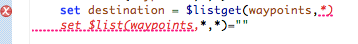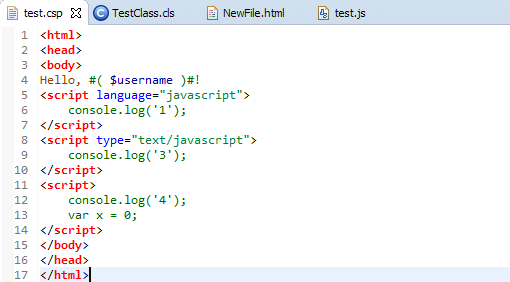Hi,
Cache Studio's inspector window can show me a Cache class's properties,methods parameters, XDATA blocks, Triggers, Foreign Keys, Queries and more, in a table in the Inspector window. Additionally, for properties, where the property accepts parameters, these parameters are listed together with possible value choices.