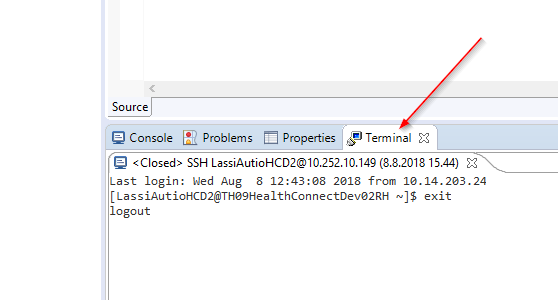My Atelier workspace used to maintain my settings, open files, window configuration, etc. when I would shutdown Eclipse and open it again later on my MacBook Pro. However, since I have upgraded to the latest version of Atelier 1.2.119 that no longer happens. I now have to open my last used files and reconfigure my windows the way I like them every time I start Eclipse/Atelier.
Anyone else have this issue? I have tried many things from Google searches to fix this but nothing has worked.


.png)
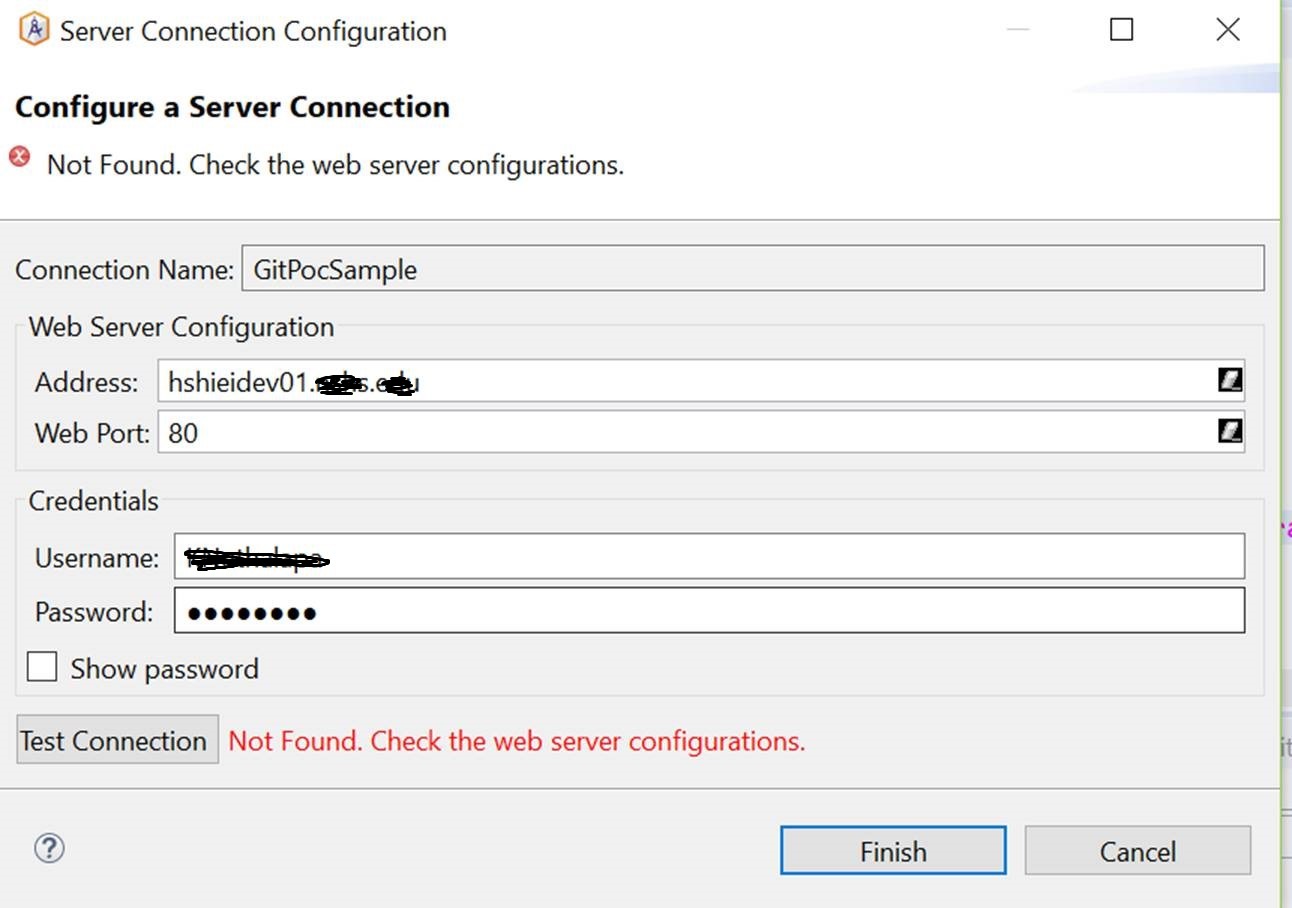 Working fine in localhost. While connecting to remote server getting the above error. Tried with Web Port 1972 and 80 both. Also there is no log in audit viewer.
Working fine in localhost. While connecting to remote server getting the above error. Tried with Web Port 1972 and 80 both. Also there is no log in audit viewer.