I'm happy to announce the latest Python Gateway release.
This is not an InterSystems product, it is community supported open source project.
Download new release from GitHub.
Now for the new features.
Fast transfer. Pass globals, classes and tables from InterSystems IRIS to Python with ease and speed (10x faster than old QueryExecute). Documentation.

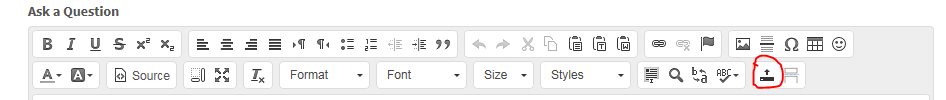
.png)


