gj :: configExplorer is a new VS Code extension integrating with Server Manager and leveraging Structurizr to produce configuration diagrams of your servers.
Here's a short introductory video.
https://www.youtube.com/embed/WHkoZsg6P-A
[This is an embedded link, but you cannot view embedded content directly on the site because you have declined the cookies necessary to access it. To view embedded content, you would need to accept all cookies in your Cookies Settings]

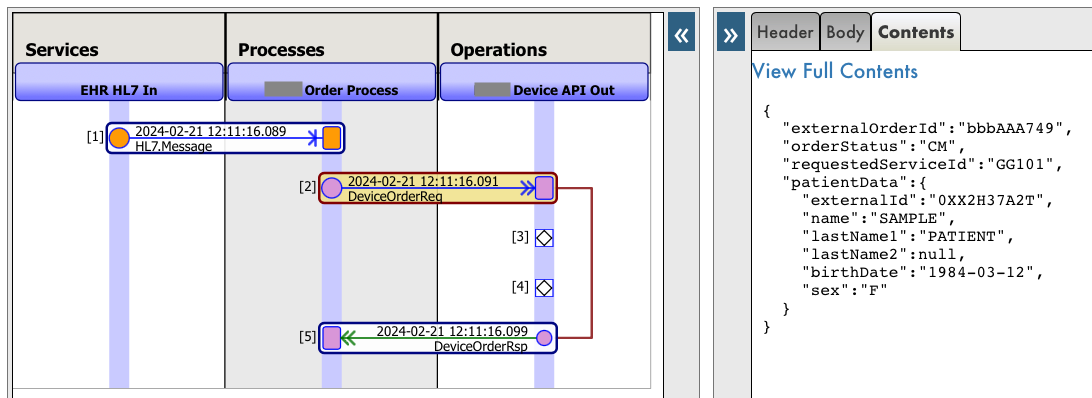
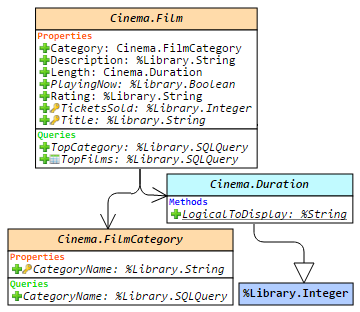 Hello!
Hello!.png)
.png)
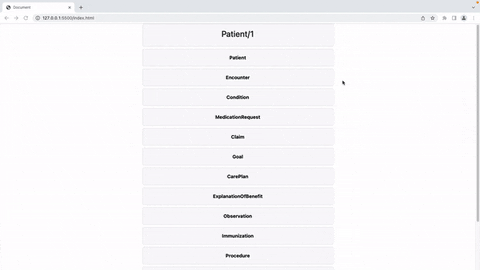


.png)