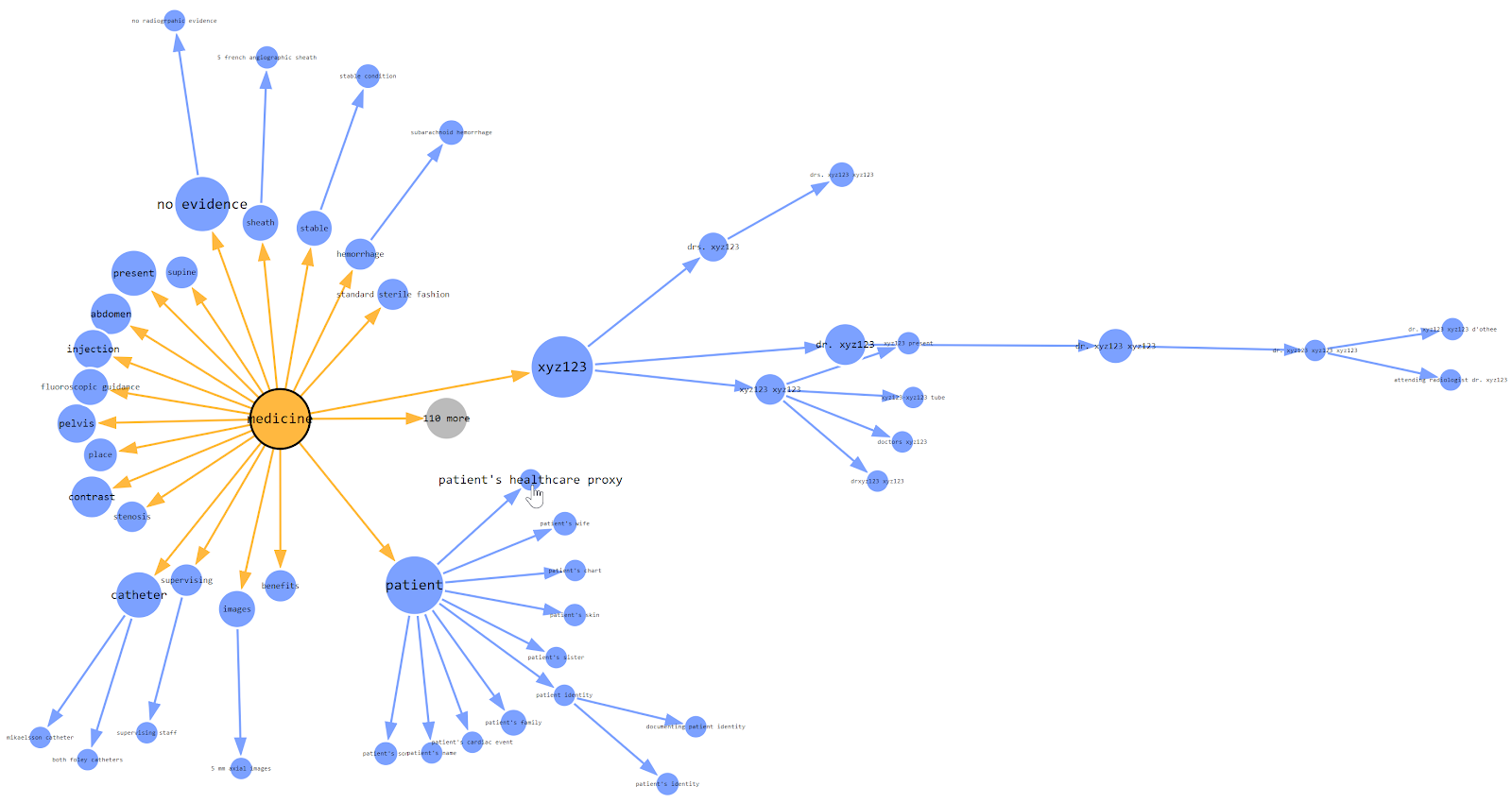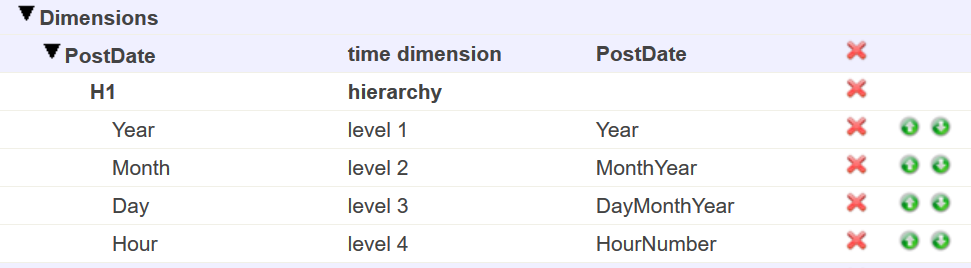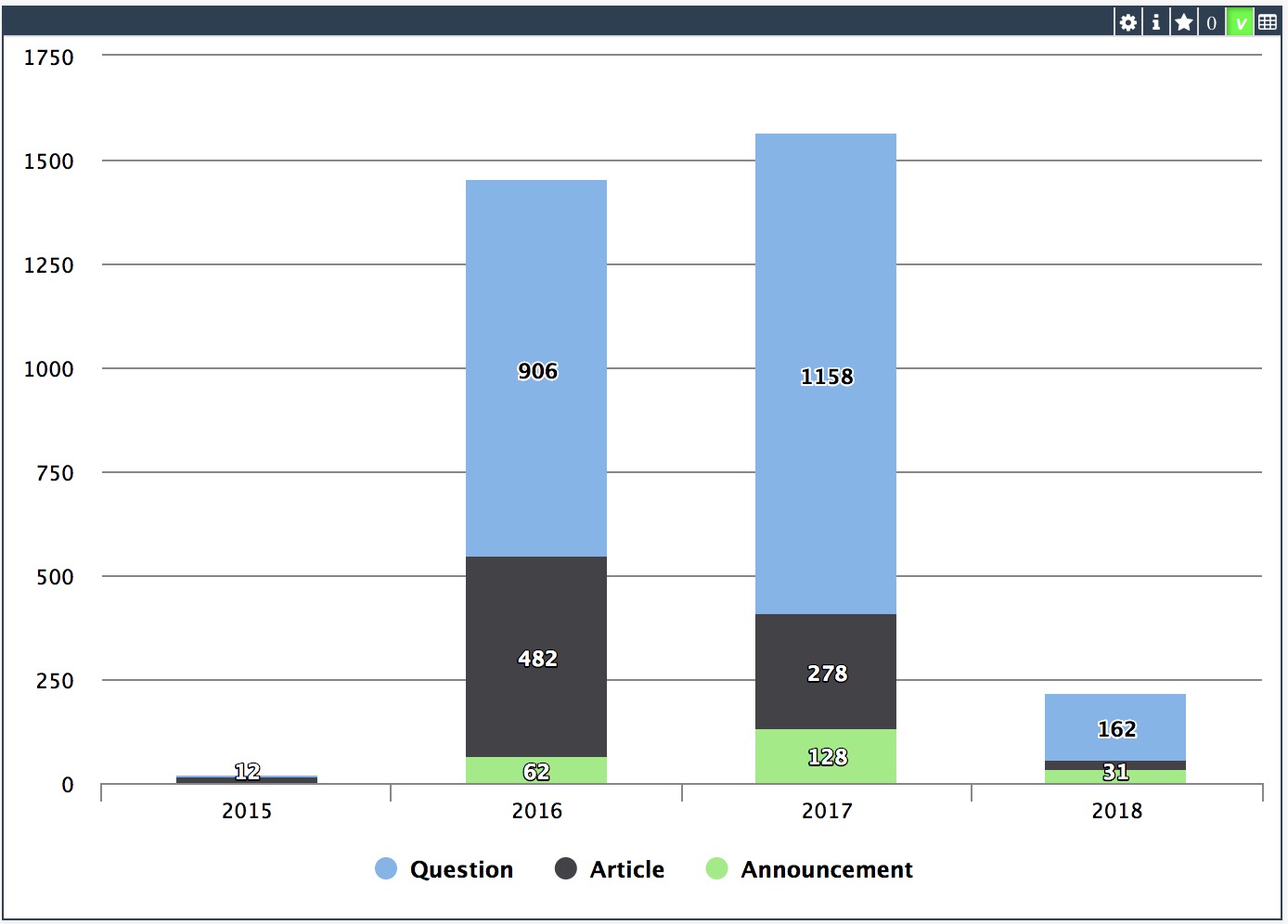Hello! This article continues the article "Making Prometheus Monitoring for InterSystems Caché". We will take a look at one way of visualizing the results of the work of the ^mgstat tool. This tool provides the statistics of Caché performance, and specifically the number of calls for globals and routines (local and over ECP), the length of the write daemon’s queue, the number of blocks saved to the disk and read from it, amount of ECP traffic and more. ^mgstat can be launched separately (interactively or by a job), and in parallel with another performance measurement tool, ^pButtons.
Visualization refers to the techniques used to communicate data or information by encoding it as visual objects (e.g., points, lines or bars) contained in graphics. The goal is to communicate information clearly and efficiently to users.