VS Code has a powerful snippets capability, and its Marketplace offers a way for developers to publish their snippets so others can use them. However, publishing on Marketplace takes some effort and snippets targeting InterSystems coders will realistically only be of interest to a very small number of Marketplace visitors.
This inspired me to create oex-vscode-snippets-template, a GitHub template for creating repositories dedicated to publishing code snippets for InterSystems devs.
Also published on Open Exchange and installable using IPM / ZPM is a snippets example repository called oex-vsc
.png)
.png)



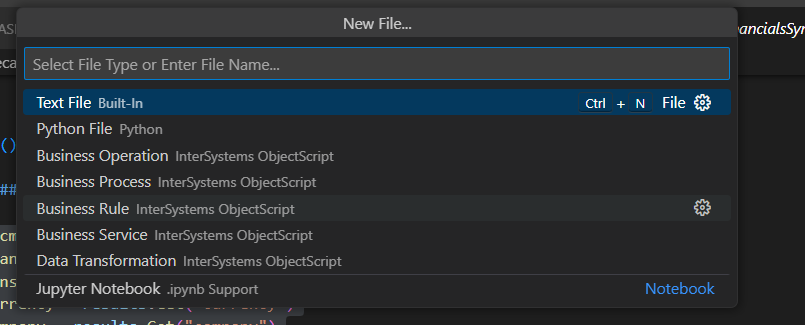
.png)
.png)
.png)
.png)