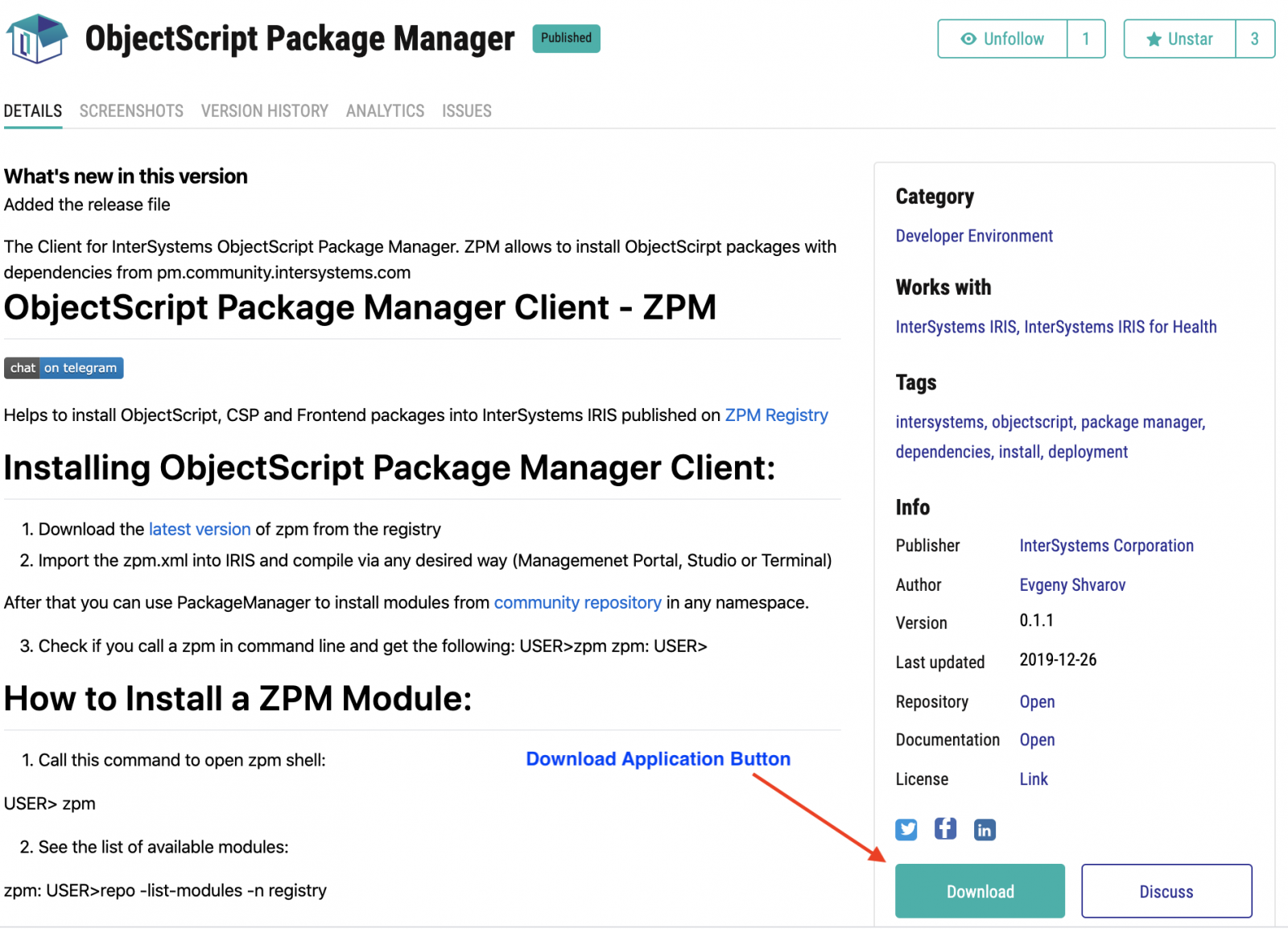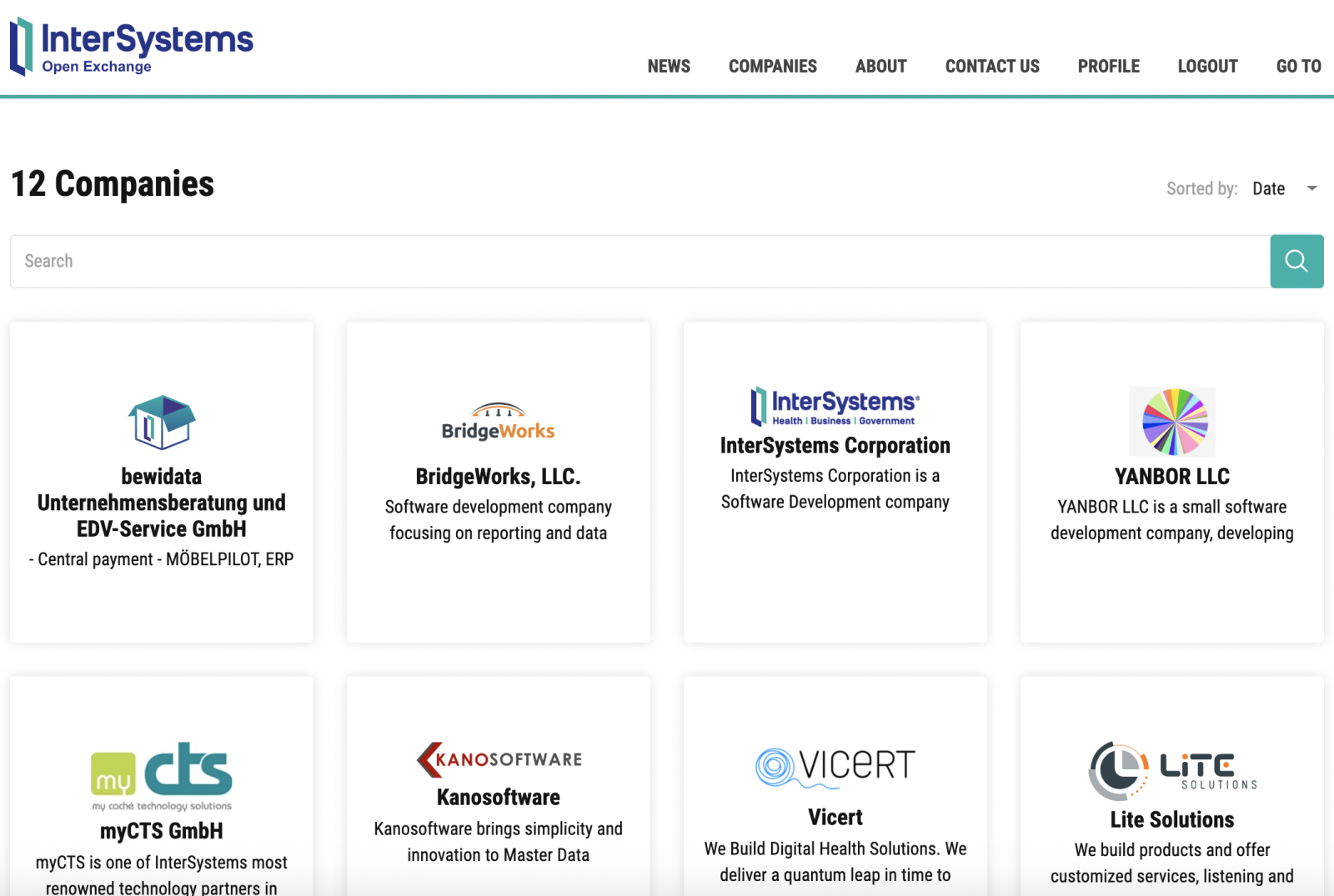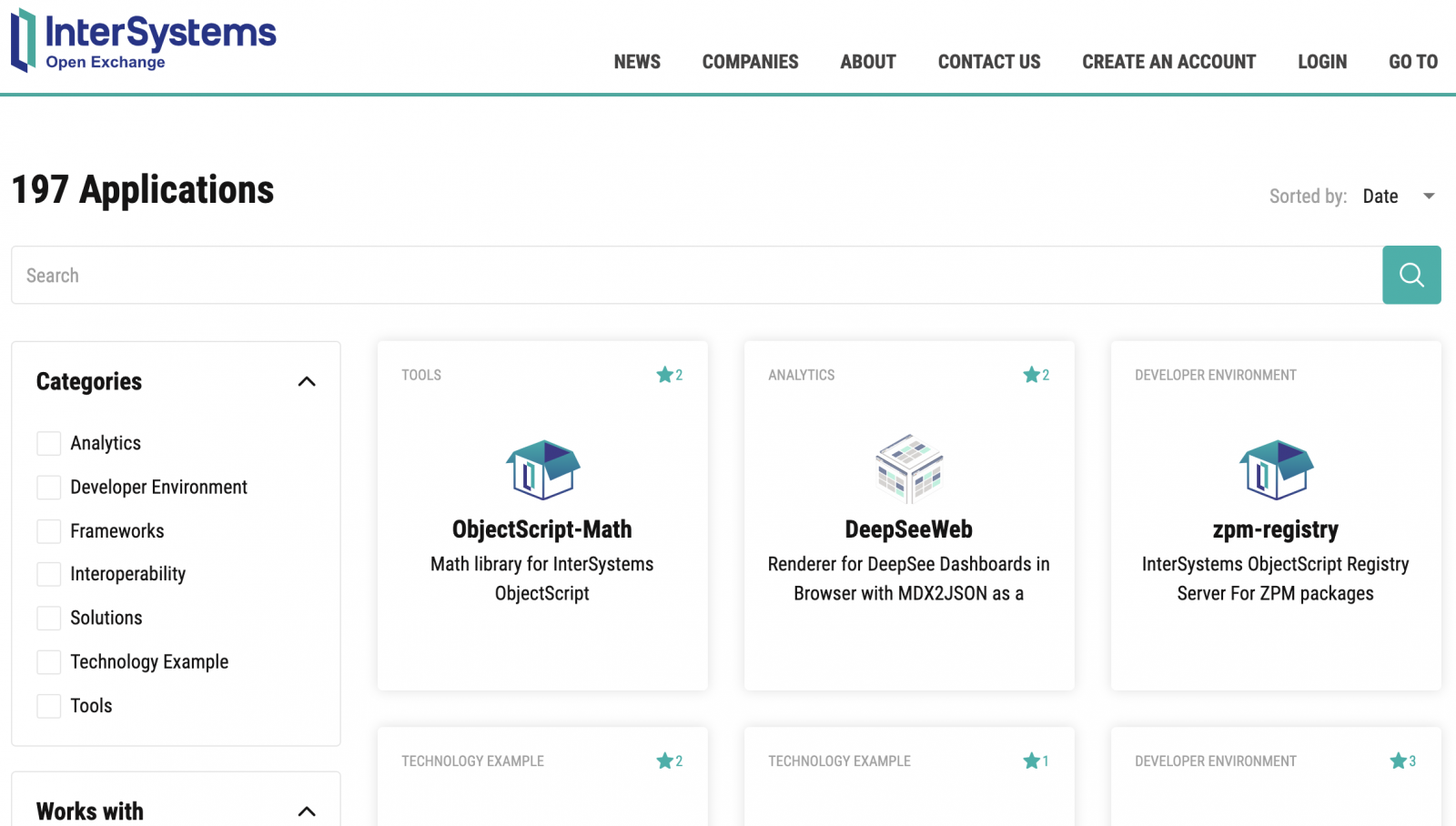Hi Developers!
This post describes how you could publish your InterSystems application on Open Exchange.
What is the InterSystems application?
It could be anything, which is built with InterSystems data platforms or to help work with InterSystems data platforms: InterSystems IRIS, InterSystems IRIS for Health, InterSystems HealthShare, InterSystems Ensemble and InterSystems Caché. This could be tools, frameworks, adapters, examples and business solutions.
Why publish on Open Exchange?
InterSystems Open Exchange is an "App Central" for the solutions in InterSystems. It's the first place where the developer goes to look for tools, frameworks, and examples on InterSystems IRIS. And Open Exchange brings the added traffic to your solution which could be converted into leads.
We are having a set of business development tools for published Open Exchange applications. This definitely makes your InterSystems application more noticed.
Submitting an application
Suppose you have a library with open source published on Github which you want to publish on Open Exchange. For the purpose of a demo, I'll fork this remarkable project of @Peter Steiwer ObjectScript-Math which I forked and renamed to object script-super-math.

.png) This tutorial is a follow on to Working with %Query
This tutorial is a follow on to Working with %Query .png)
.png)
.png)
.png)