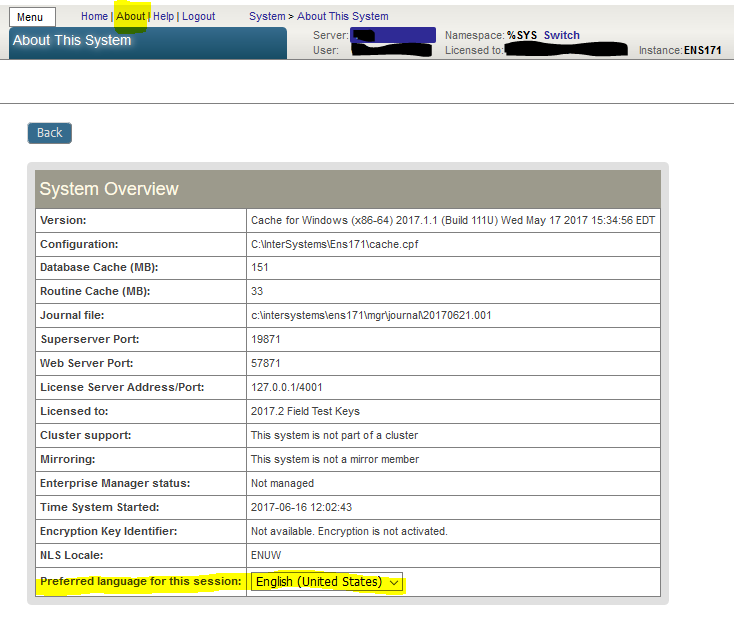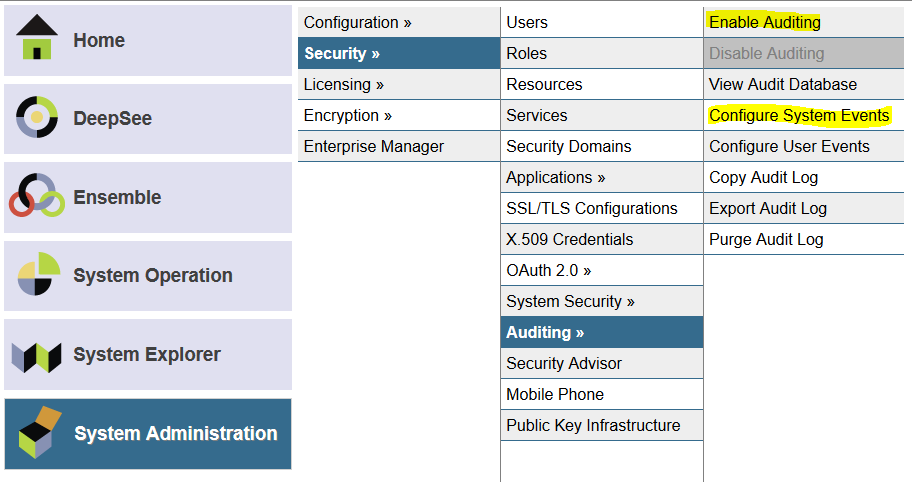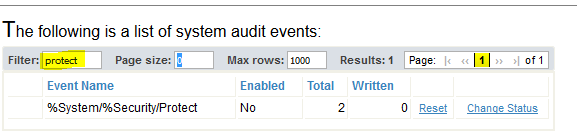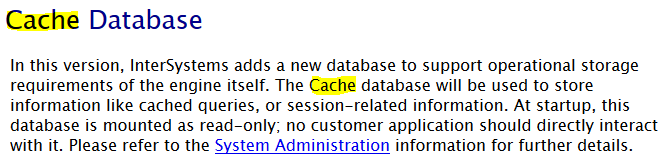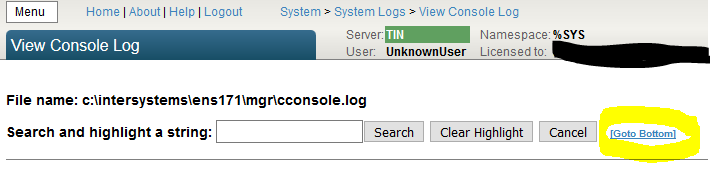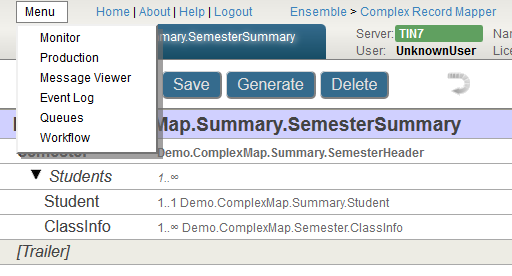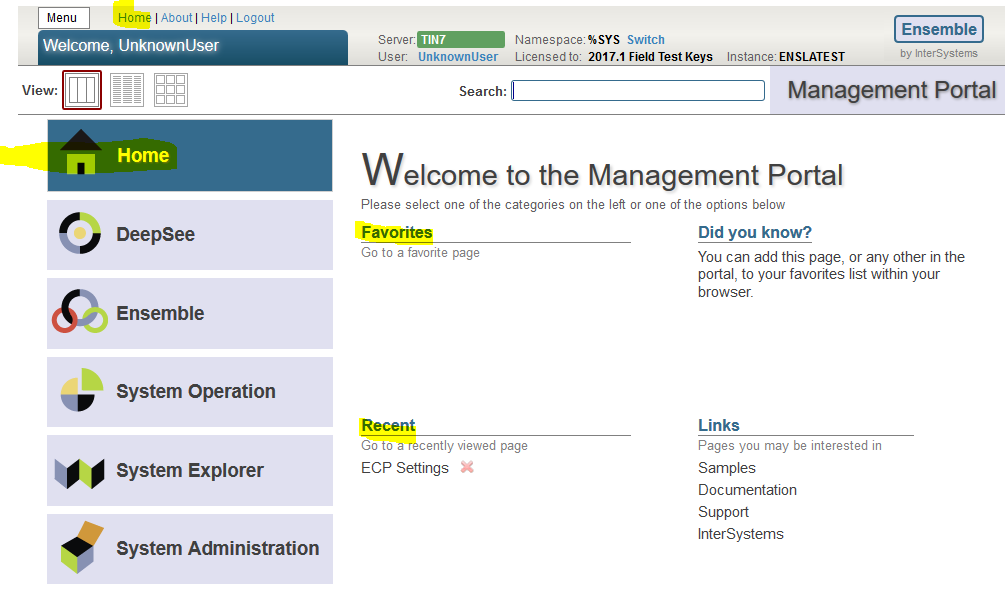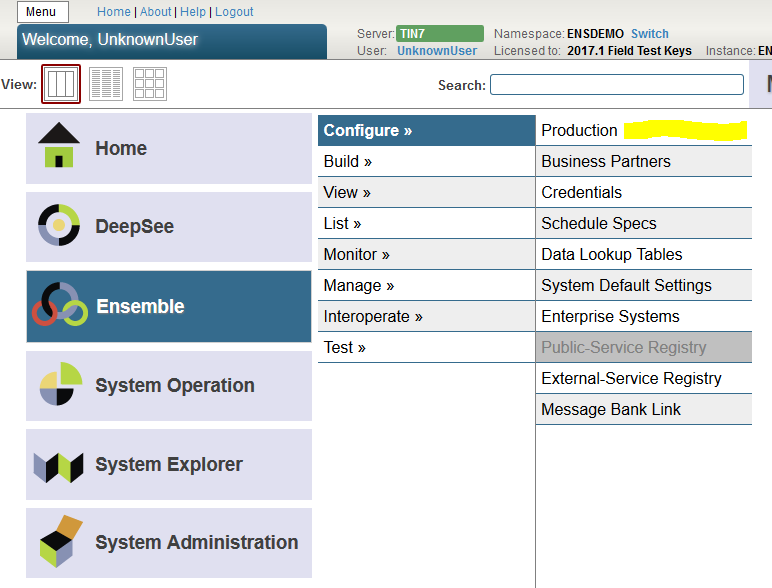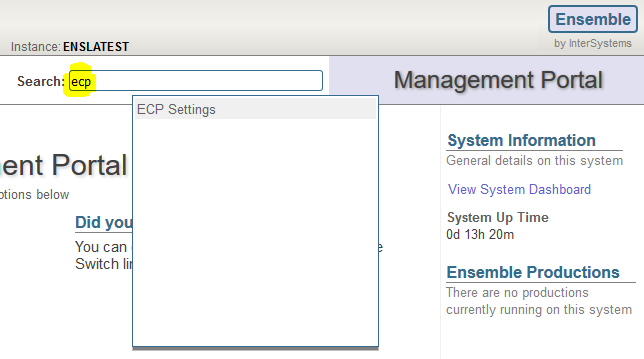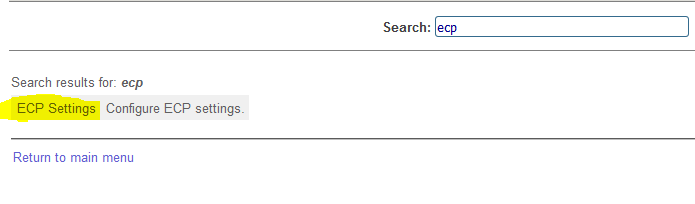I understand this is a rather broad topic (and at times involves religious sentiments) yet I would like to look at it from the Caché perspective:
- Do you use an issue tracking / collaboration system? If so which one. Any you would recommend or immediately dismiss based on personal experience?
- How do you keep track of large code bases? Thousdands of folders named backup1, backups2, ..., SVN, git?
- Do you have a development server to which you commit and test features there, or do you rather run a local copy of caché and implement features locally first, then push to the server?
- Bonus