How to post an article from Word or Google Docs
Hi, Community!
If you prepare your longread for DC in Microsoft Word or Google Docs there is one very easy way how to add your formatted text and images in DC post at once.
To make it do the following:
1.Click Create Post on Developer Community.
2. Copy all the text in Word o GDocs to the buffer.
3. Click the button Paste from word (see the shot):
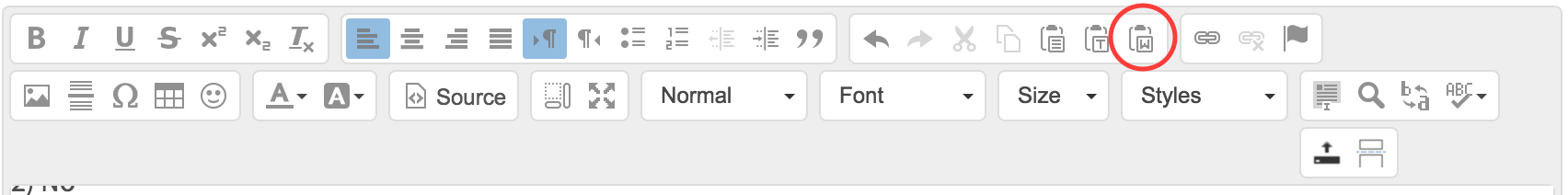
4. Paste the text to the opened window an press OK.
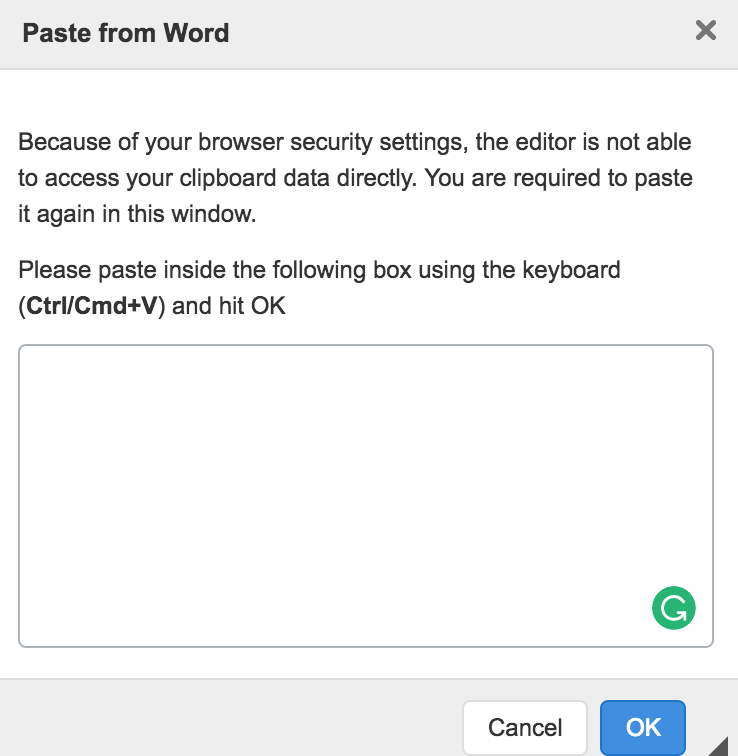
5. See the formatted text with images in your post. Save it as a draft or post it.
Comments
Evengy, this does not work for me.
My text is copied into the small box, but when I click OK, it is not transferred to the editor.
Any ideas?
What is the browser?
Try Chrome, Firefox or Safari?
I am using Chrome
Version 51.0.2704.84 m (64-bit)
However, I just tried it with IE, and it does work.
Go figure!
However, with IE, now I lose all my word formatting!
Has anybody gotten this option (paste from Word) to work with formatted text?
Or is it just me?
Hi, Mike!
It works for me.
Would you please send me your word-file to try?