Hi folks!
Just a very short note on if you want to add a cute Open Exchange shield like this:
in your GitHub repo you can do it by entering one line like this:
[](https://openexchange.intersystems.com/package/csvgen)
In the URL place the path to your OEX page.
Thanks to the participants of contest for such a neat shield )
What other helpful Github shields do you know? Please share in the comments?

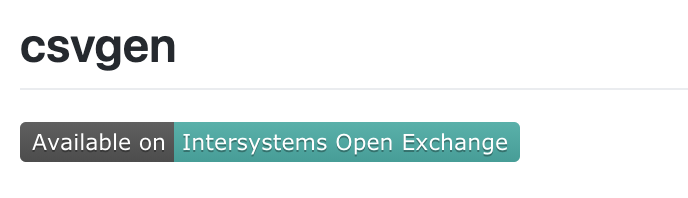
 ) .
) .