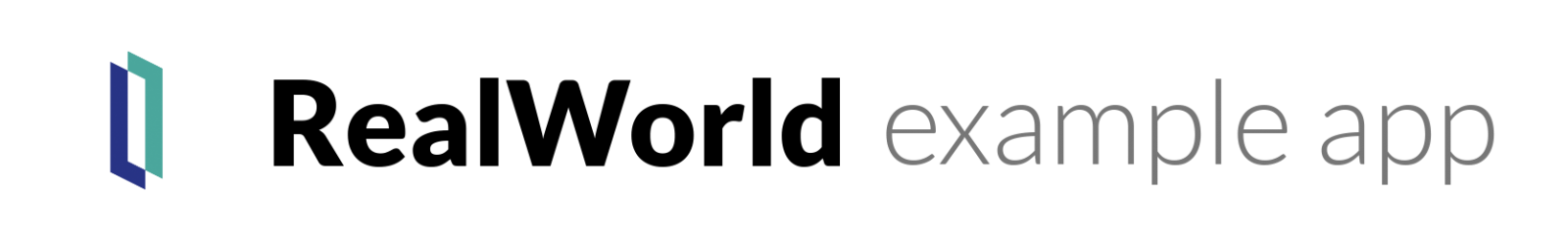I have created a package to export a Global into JSON object file and to re-create it by reloading from this file
embeddedPython refers to the new available technologies. It should be understood as a learning exercise of
how to handle the language interfaces. Only Global nodes containing data are presented in the generated JSON file.
Differently from the previous example, this one is using embedded Python only, no ObjectScript. Therefore PURE
JSON (JavaScript Object Notation) is a lightweight data-interchange format. It is easy for humans to read and write.