I needed to pass through a file with Ensemble but the operation wasn't writing some filenames as given because the EnsLib.File.PassthroughOperation 'sanitizes' filenames removing characters that are not valid on some operating
systems;
09000655_AEDC_C3344059_A/E_Martin Browne_09000655_201706221018.pdf
09000655_AEDC_C3344059_A#47E_Martin_Browne_09000655_201706221018.pdf



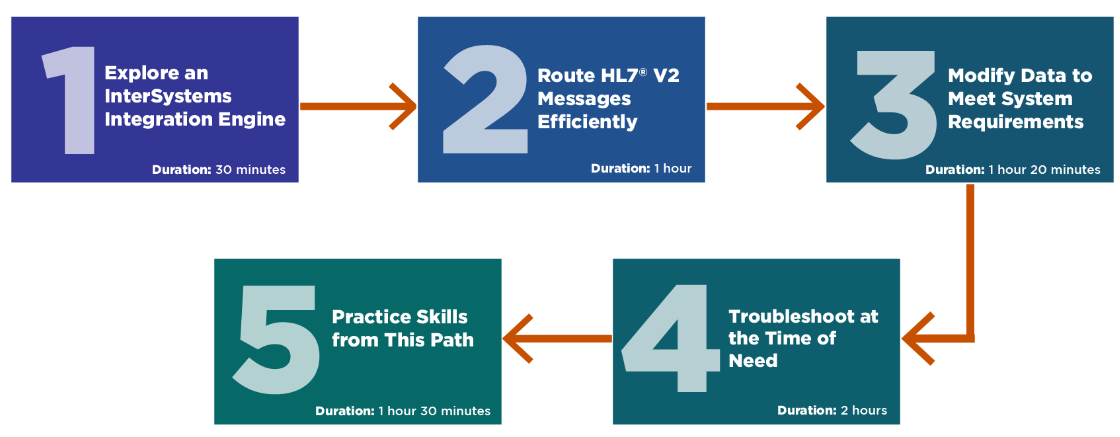
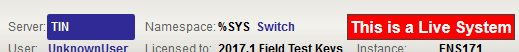
.png)

