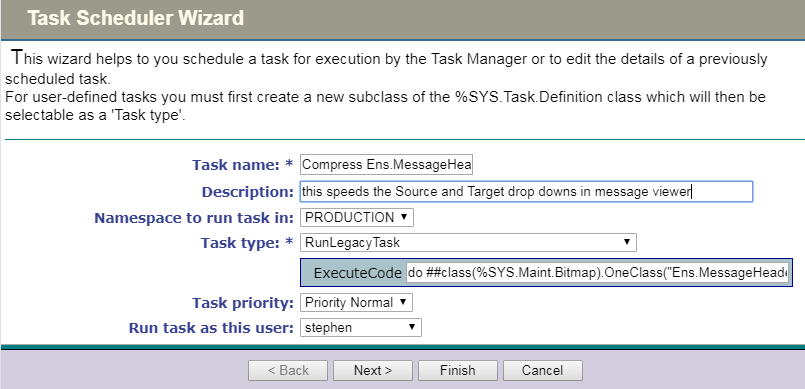While reviewing our documentation for our ^pButtons (in IRIS renamed as ^SystemPerformance) performance monitoring utility, a customer told me: "I understand all of this, but I wish it could be simpler… easier to define profiles, manage them etc.".
After this session I thought it would be a nice exercise to try and provide some easier human interface for this.
The first step in this was to wrap a class-based API to the existing pButtons routine.
I was also able to add some more "features" like showing what profiles are currently running, their time remaining to run, previously running processes and more.
The next step was to add on top of this API, a REST API class.
With this artifact (a pButtons REST API) in hand, one can go ahead and build a modern UI on top of that.
For example -
.png)


.png)

.png)