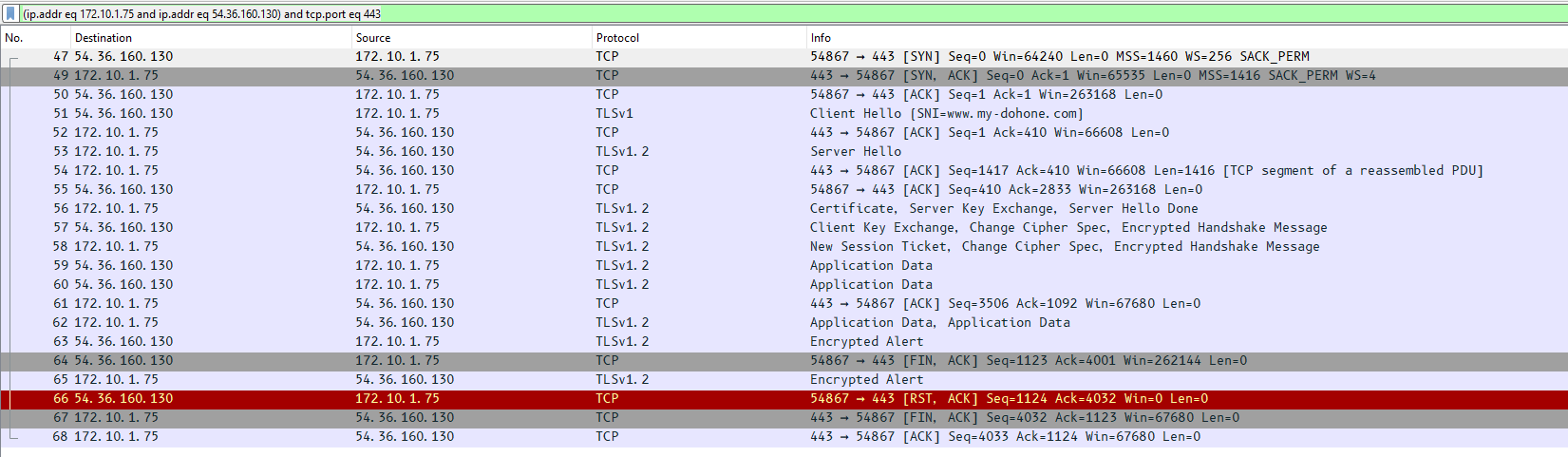Hello. On some hosts, IRIS in containers.intersystems.com/intersystems/iris-community:2024.1 falls with a core dump.
auser:~$ docker run --rm -it --entrypoint="" containers.intersystems.com/intersystems/iris-community:2024.1 bash
irisowner@6170dcdbe77c:~$ iris start IRIS
Illegal instruction (core dumped)Coredump stack:

.png)