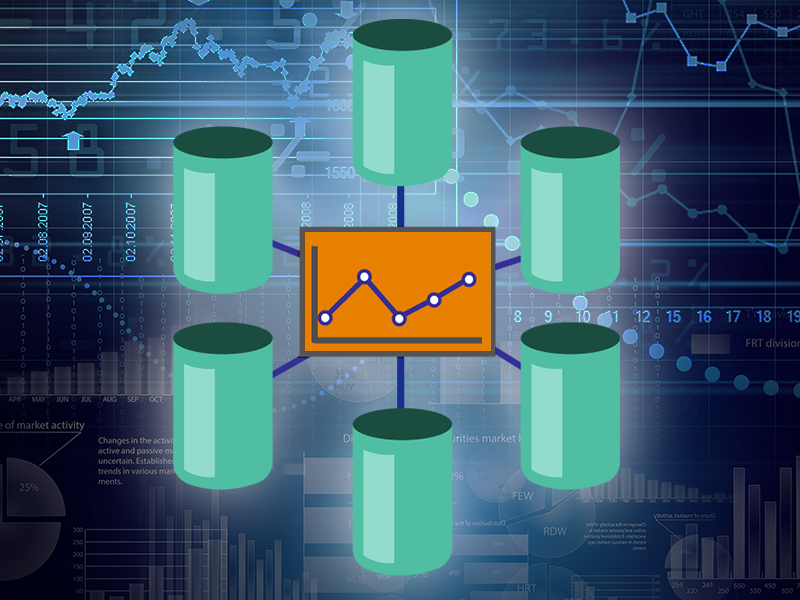The Good Old Days
The %Library.DynamicObject class has been in IRIS since before it became IRIS. If you have been using it since the Cache days, you may want to brush up on some of its changes.
In Cache 2018, the %Get method only had one argument. It was the key to retrieving from the JSON, meaning that if your JSON object called myObj, it would look like the following:

 In the previous parts (
In the previous parts (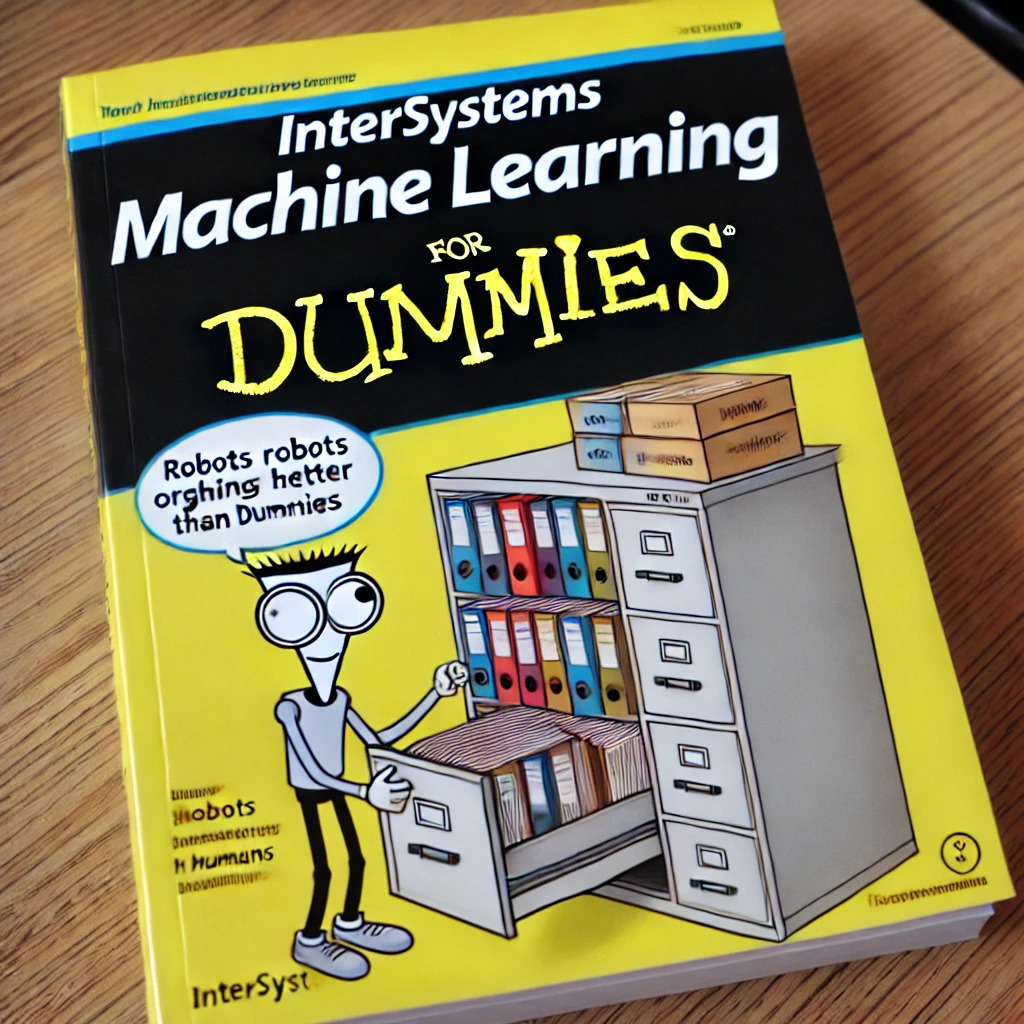


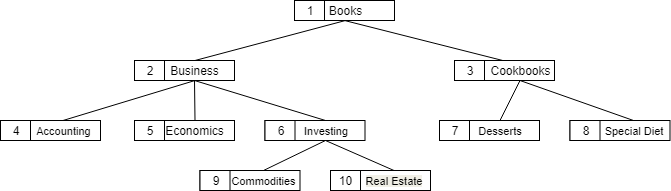
 Beginning -
Beginning - (1).png)