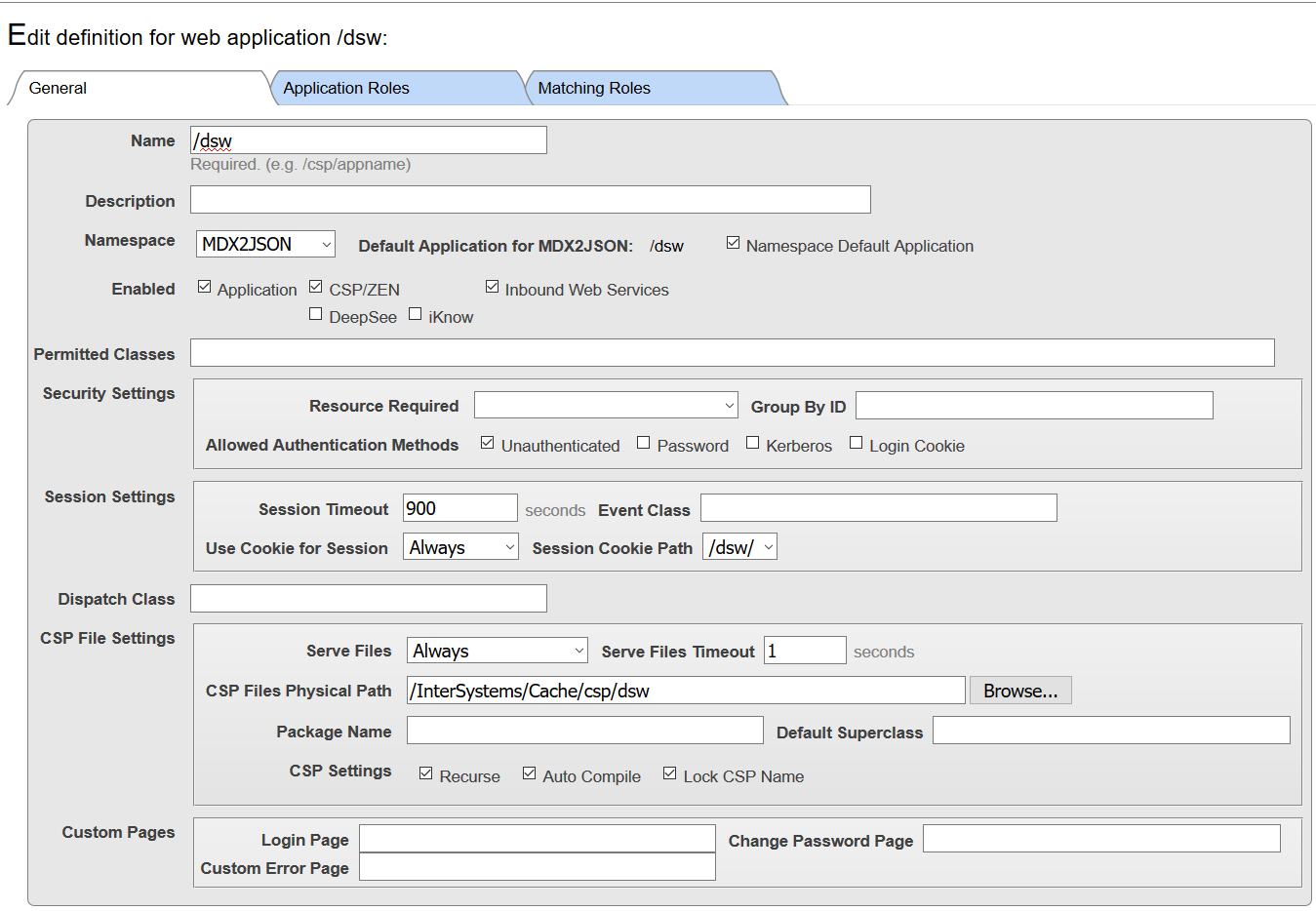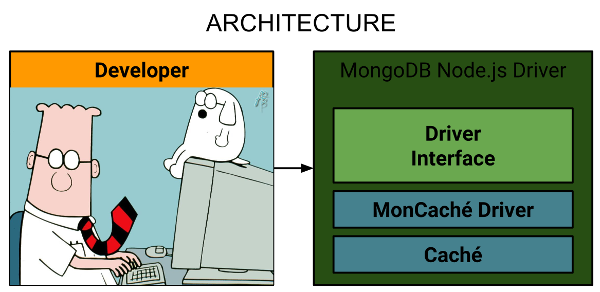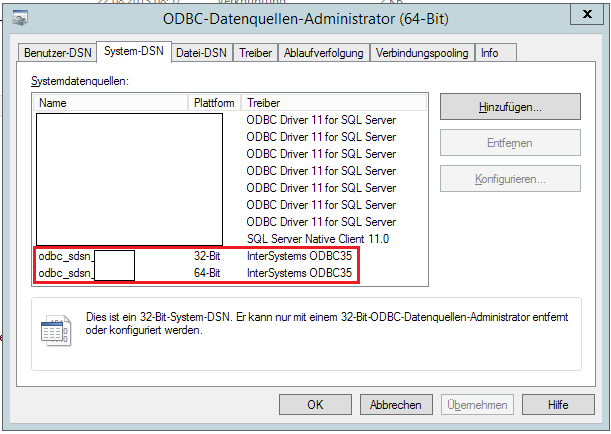I have a web application with html, css, js files (no ZEN/CSP).
Problem: after I update them on a server, Caché still servers old and cached version (browser Cache is disabled).
There is a manual cache purge in Gateway Settings, of course, but is there an automatic solution?
I'll be okay with disabling cache server-wide, but an application-wide solution would be better.
I don't want to host web app on a separate web server.
Here's my web app config: