Tech Article Contest: ✍️ InterSystems IRIS Tutorials ✍️
Welcome to the 4th InterSystems technical article writing competition!
Write an article that can be considered a tutorial for InterSystems IRIS programmers of any level: beginner / middle / senior from March 1st to March 31st.
👉 Full contest details here.
Requirements
❗️ Any article written during the contest period and satisfying the requirements below will automatically* enter the competition:
- The article must be a tutorial** on the InterSystems IRIS topic. It can be either for beginners, middle or senior developers.
- The article must be in English (incl. inserting code, screenshots, etc.).
- The article must be 100% new (it can be a continuation of an existing article).
- The article cannot be a translation of an article already published in other communities.
- The article should contain only correct and reliable information about InterSystems technology.
- The article has to contain the Tutorial tag.
- Article size: 400 words (links and code are not counted towards the word limit).
- Max 3 entries from the same author are allowed.
- Articles on the same topic but with dissimilar examples from different authors are allowed.
* Articles will be moderated by our experts. Only valid content will be eligible to enter the contest.
* Tutorials provide step-by-step instructions that a developer can follow to complete a specific task or set of tasks.
Bonuses
If the article satisfies some additional requirements listed here, it gets additional Expert votes.
Contest period & Voting
March 1st - March 31st Publication of articles and voting time (both for Experts and DC members).
❗️ DC members can vote for published articles with Likes = votes.
Prizes
1. Prizes for everyone who enters the contest:
🎁 Branded Organic Canvas Tote Bag
🎁 Moleskine Large Lined Notebook
2. Expert Awards – articles will be judged by InterSystems experts:
🥇 1st place: Mars Pro Bluetooth speakers / AirPods Max
🥈 2nd place: Apple AirPods Pro with Wireless Charging Case / JBL Pulse 4 Light Show Speaker
🥉 3rd place: Magic Keyboard Folio for iPad / Bose Soundlink Micro Bluetooth Speaker
3. Developer Community Award – article with the most likes:
🎁Magic Keyboard Folio for iPad or Bose Soundlink Micro Bluetooth Speaker
To read and discuss the rules, topics & bonuses, go to:
✓ Contest Announcement
✓ InterSystems Discord Chat
.png)

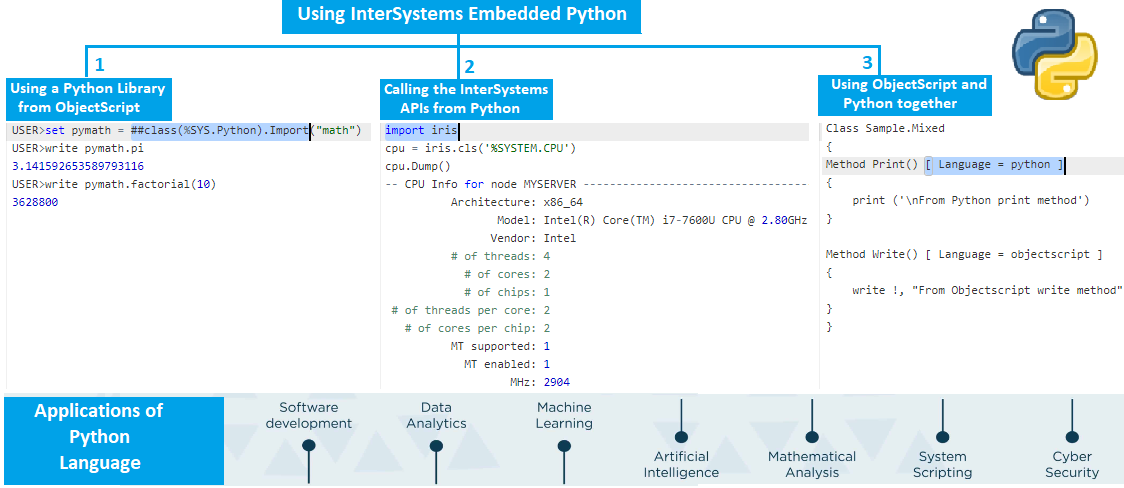
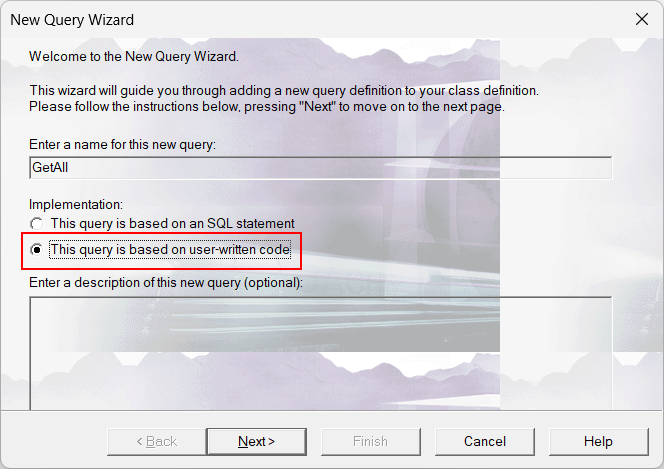
.png)
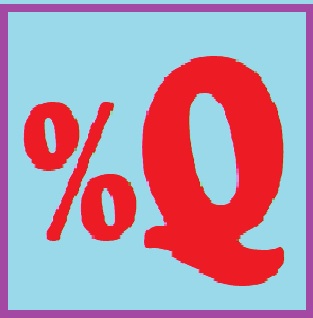
.png)
.png)
.png)
.png)