csp-log-tutorial
Prerequisites
Make sure you have git installed.
I created a git folder inside the IRIS mgr directory. I right clicked the git folder and chose Git Bash Here from the context menu.
git clone https://github.com/oliverwilms/csp-log-tutorial.git
Clone my csp-log-tutorial GitHub repo if you like to try it out for yourself.

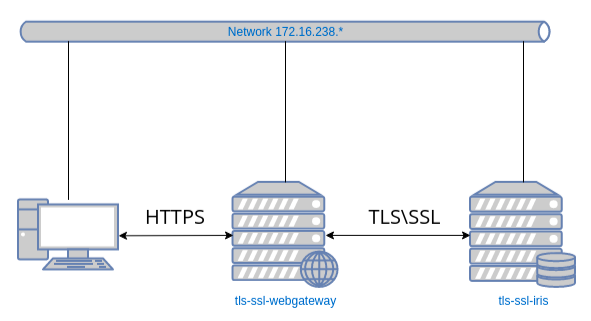
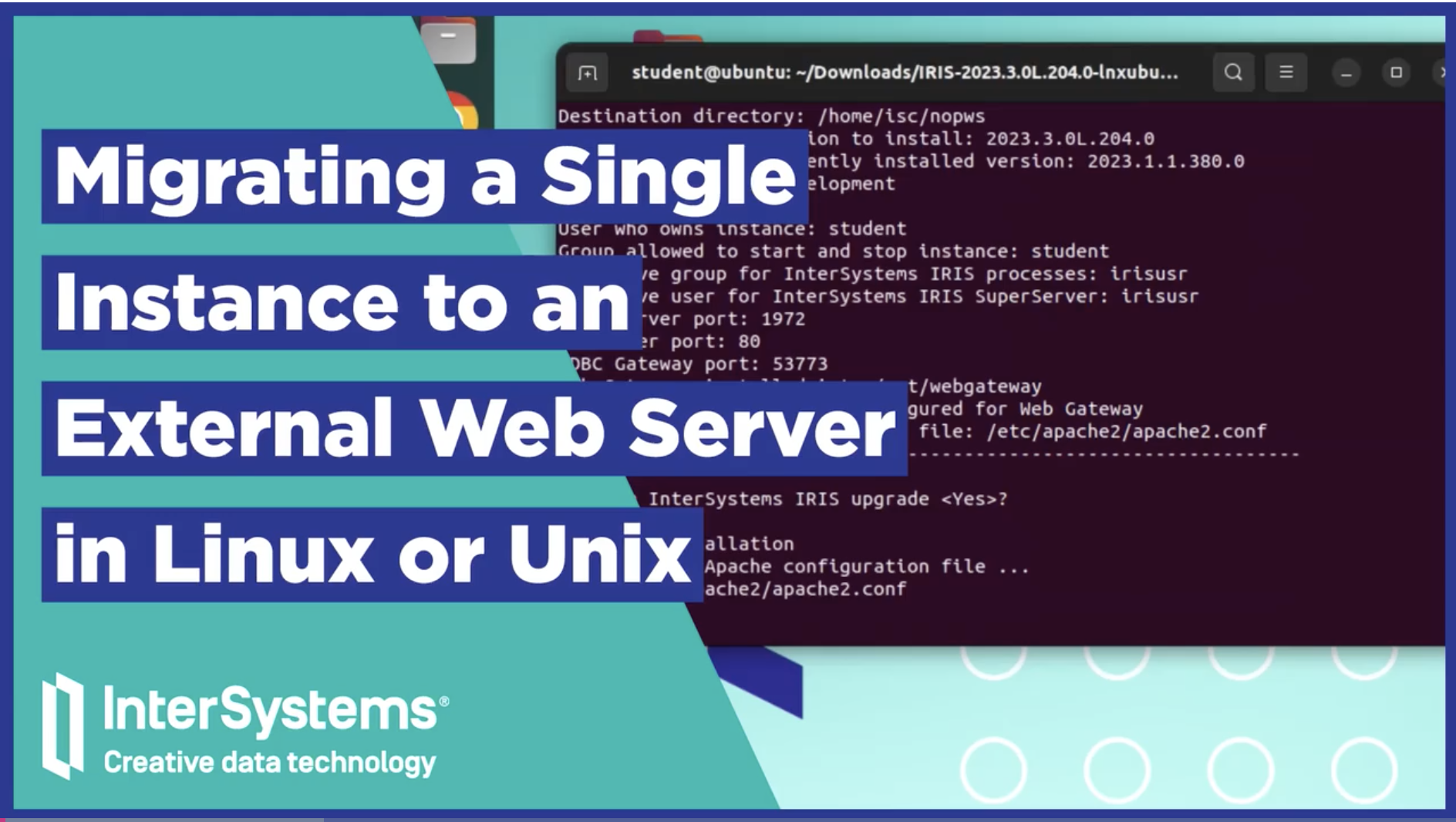
.png)
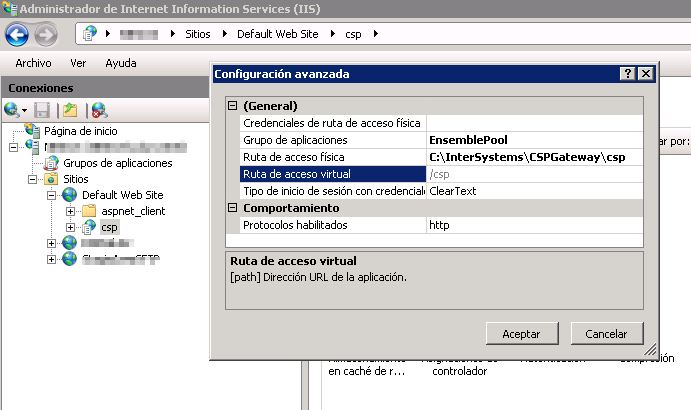
.png)
.png)