In the WRC, we frequently see customers contact us because their Web Gateway is unable to serve web pages. This article will explain a frequent reason why these errors can occur, and explain some tools which can be used to debug the problem. This explanation is focused on the Web Gateway serving InterSystems IRIS instances, but the same explanation should apply to the CSP Gateway serving Caché instances as well.

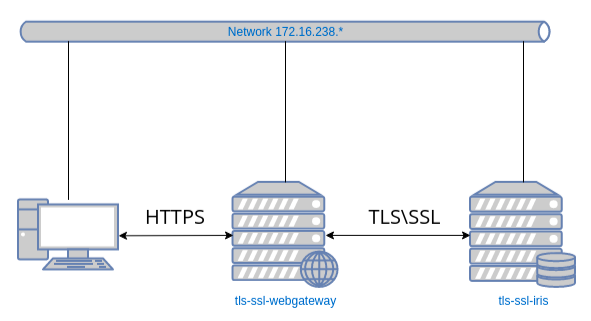
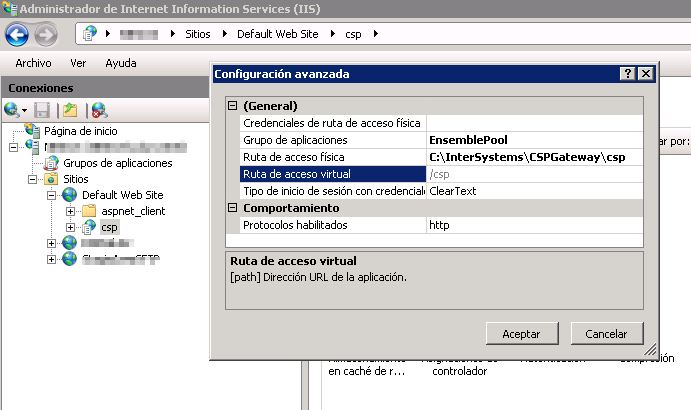
.png)
.png)
.png)
.png)